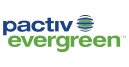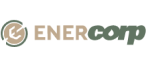The Ultimate Guide for Digital Signage Software
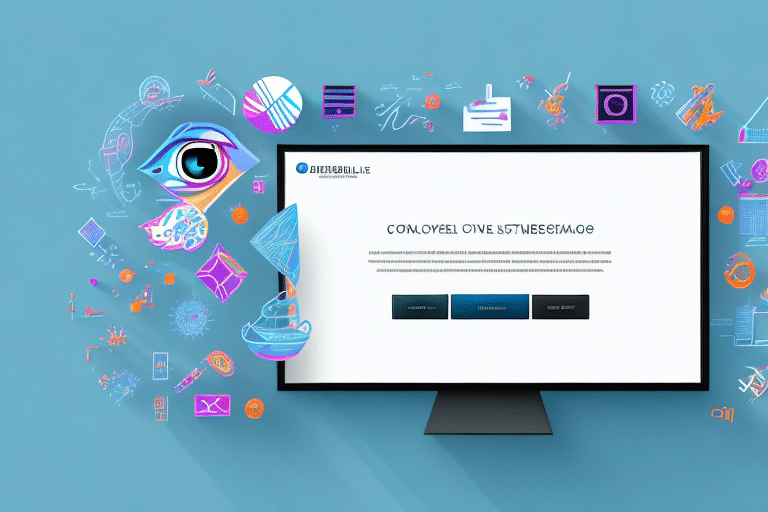
Digital signage software has revolutionized the way businesses communicate with their customers, employees, and stakeholders. From retail stores to corporate offices, digital signage screens have become ubiquitous, serving as effective tools to display advertisements, promote products, share vital information, and much more.In this ultimate guide, we will take a deep dive into what digital signage is, how it works, its benefits, and much more. We will also explore the various features of digital signage software that businesses can use to create engaging visual content for their audience.
Here are the topics covered:
What is Digital Signage Software?
Benefits of using Digital Signage Software
Understanding Digital Signage Software Features
Key Criteria when buying Software for Digital Signage
Comparing different types of Software for Digital Signage
Top Digital Signage Software in 2023
What is Digital Signage Software?
Digital signage software is a powerful platform that has revolutionized the way businesses communicate with their customers. It enables businesses to create and display multimedia content on digital screens in real-time, making it an effective way to engage with audiences and convey important information.
With the help of digital signage software, businesses can remotely manage their digital signage content, schedule displays, and monitor their screens all in one place. This software allows businesses to create and display dynamic content like images, videos, social media feeds, web pages, and customized messages.
One of the primary benefits of digital signage is its ability to offer targeted and contextually relevant messages to the intended audience. For instance, digital signage screens in retail stores can showcase personalized product recommendations based on the customer’s purchase history, while in healthcare facilities, they can display vital information like wait times and appointment reminders.
Moreover, digital signage software has made it easier for businesses to update their content quickly and efficiently. Unlike traditional signage, digital signage can be updated in real-time, allowing businesses to respond to changing circumstances and keep their customers informed. This is especially useful in industries like hospitality, where digital signage can be used to display real-time information about room availability, restaurant menus, and local events.
Another benefit of digital signage software is the ability to measure its effectiveness. With the help of analytics tools, businesses can track the performance of their digital signage campaigns and make data-driven decisions. This can help businesses optimize their content and improve their ROI.
Digital signage software has become an essential tool for businesses looking to communicate with their customers effectively. It offers a range of benefits, including the ability to create dynamic content, target specific audiences, update content in real-time, and measure its effectiveness. With the continued growth of digital signage technology, we can expect to see even more innovative uses of this platform in the future.
Benefits of Using Digital Signage Software
Digital signage software offers numerous benefits to businesses. Here are some of the top benefits of using digital signage software:
-
Enhanced engagement and awareness
Digital signage can be used to increase employee engagement and awareness by displaying interactive and engaging content, such as polls, quizzes, and social media feeds. By keeping employees engaged and informed, digital signage can improve productivity and create a more positive workplace culture.
-
News and Updates
Digital signages can be used to display news and updates relevant to employees, such as company announcements, industry news, and updates on company policies. This can help keep employees informed and up-to-date on the latest information that affects their work.
-
Events and Live Video
Digital signages can be used to display event schedules and live video feeds of events, such as company-wide meetings and training sessions. This can help ensure that employees are aware of important events and can participate in them, even if they are unable to attend in person.
-
Safety Policies and Alerts
Digital signages can be used to display safety policies and alerts, such as emergency procedures and evacuation routes. This can help ensure that employees are aware of important safety information and can take appropriate action in the event of an emergency.
-
Weather Updates
Digital signages can be used to display weather updates and alerts, such as severe weather warnings and traffic updates. This can help keep employees informed and ensure their safety during inclement weather.
-
Recognitions
Digital signages can be used to display employee recognition messages, such as promotions, and outstanding achievements. This can help create a positive workplace culture and increase employee morale.
-
Anniversaries and Birthdays
Digital signages can be used to display employee birthdays and work anniversaries, as well as upcoming celebrations and events. This can help create a sense of community and celebrate important milestones.
-
Real-time Dashboards
Digital signages can be used to display real-time dashboards of key performance metrics, such as sales figures, customer satisfaction ratings, and production rates. This can help keep employees informed of their progress and motivate them to work more efficiently.
-
Social Interaction
Digital signages can be used to display social media feeds and encourage social interaction among employees. This can help create a sense of community and encourage collaboration and communication.
-
Surveys
Digital signages can be used to display surveys and polls to gather feedback from employees on various topics, such as company culture, work environment, and job satisfaction. This can help improve employee engagement and create a more positive workplace.
Understanding Digital Signage Software Features
The features available in digital signage software can vary greatly depending on the software provider. Here are some common features that may be available:
Key Criteria when buying Software for Digital Signage
Choosing the appropriate software for digital signage can be a challenging task given the vast array of choices available. Here are some tips to help businesses select the right digital signage software:
Comparing Different Types of Software for Digital Signage
There are various types of software available on the market for digital signage, each with different features and pricing models. Here is a list of common types of software for digital signage:
Cloud-based Digital Signage Software
Cloud-based digital signage software is a web-hosted solution that can be accessed from any device with an internet connection. This type of software is popular because it offers a high degree of flexibility and scalability, making it ideal for businesses of all sizes. With cloud-based digital signage software, users can easily manage their content and display it on multiple screens from a single location. This makes it a popular choice for businesses with multiple locations or those that need to update their content frequently.
Learn more about HubEngage Cloud-based Digital Signage Software
On-Premise Digital Signage Software
On-premise digital signage software is installed on a local server and accessed through a LAN. This type of software is popular because it offers users greater control over their content and can be customized to meet specific needs. With on-premise digital signage software, businesses can create and manage their own content without relying on a third-party provider. This makes it a popular choice for businesses that require a high degree of customization or have specific security requirements.
Open-Source Digital Signage Software
Open-source digital signage software is free to use and can be customized to meet specific needs. This type of software is popular because it offers users complete control over their content and can be modified to meet specific requirements. With open-source digital signage software, businesses can create and manage their own content without relying on a third-party provider. This makes it a popular choice for businesses that require a high degree of customization or have specific security requirements.
When choosing a software for digital signage, it’s important to consider your specific needs and requirements. Whether you’re looking for a cloud-based solution that offers flexibility and scalability, an on-premise solution that offers greater control and customization, or an open-source solution that can be modified to meet specific needs, there’s a digital signage software solution out there that’s right for your business.
Top 7 Digital Signage Software Solutions
Here is a quick list of some of the top employee communications software you can consider for your organization.
HubEngage Digital Signage Platform
HubEngage is among the best digital signage software in 2023 specializing in corporate and employee communication. The digital signage software can be used directly on Smart TVs (Android or Fire TV) with no additional hardware needed. HubEngage signage software can also be installed on Android Sticks, Fire TV Sticks, and enterprise devices like Station M2 and Elo Backpack. The signage software supports multi-format content with videos and media gallery, surveys, recognitions and displaying web pages. QR codes on the screens connect users directly to further actions and websites.
By adding on other HubEngage Hubs like the communications hub, social hub, recognition hub and more, organizations can create a comprehensive employee engagement platform and save costs by 5X.
Mvix Digital Signage
Mvix is a comprehensive content management system that simplifies digital signage management. It offers over 150 data integrations and content apps, which allow you to remotely deploy, manage, and update your content. You receive lifetime licenses of our CMS with the Mvix Digital Signage Player. Additionally, it’s compatible with third-party players like BrightSign, Mini PCs, and Android. You can choose between one-time or monthly subscription software options.
Viewneo
Viewneo offers a complete digital signage solution that includes software and optimized hardware solutions with AI-powered sensor technology to determine display times. Its modular system grows with your business, allowing you to add or remove components as needed. The software features Pixabay integration, design templates, social media plugins, weather, news feeds, and comprehensive analytics. Viewneo’s user-friendly CMS has minimal tabs and subcategories, making it easy for first-time users. It’s compatible with other players like Amazon Fire TV Stick and Google Chromecast, in addition to their own hardware.
ConnectedSign
ConnectedSign focuses in corporate communications, providing a secure CMS platform for targeted content publishing to specific audiences from a variety of data sources. These sources include Office 365, MS Teams, Power BI, Tableau, SQL, SharePoint, Google docs, ERP, CRM, and other industry-specific management software. The CMS software supports digital signage, video walls, interactive kiosks, wayfinding, desktop, and mobile devices for versatile display options.
NoviSign
NoviSign offers users the ability to create stunning, customized displays using pre-made templates sorted by sector. With a simple interface split into three sections, creating professional displays is easy, regardless of technical ability. The platform easily integrates information into displays with RSS feeds, widgets, and apps. Users can also fully customize text and imagery. Additionally, the platform’s intuitive scheduler, or Playlist function, allows for arranging when and where content is played, similar to Spotify or iTunes.
ScreenCloud
ScreenCloud is a cloud-based software that provides a secure and flexible solution for organizations of all sizes. With ‘screens that communicate,’ teams can connect with hard-to-reach employees, students, and customers at scale. Users can control one screen or thousands from anywhere globally. ScreenCloud offers over 80 free built-in apps and 150+ editable templates to use with existing content or create something brand new. Get started with ScreenCloud today to unlock your organization’s full potential.
Yodeck
Yodeck, offers quick and reliable service. However, to access the “free” single-monitor service, users must purchase a Yodeck Player or configure an existing Raspberry Pi, which can be confusing for first-time users. Alternatively, annual plans offer affordable rates per screen with unlimited players included. The platform provides essential features like video and audio compatibility, along with widgets to stream content from third-party providers like BBC and CNN. Yodeck’s interface is user-friendly, and scheduling monitors is straightforward with existing templates. The Dashboard display includes a large world map, which may seem surprising.
Engage across multiple channels
Our multichannel approach with mobile apps, web-based intranet, emails, text messaging and digital displays helps you reach and engage 100% of your employee population anytime, anywhere.
Let's get your employees connected and engaged.