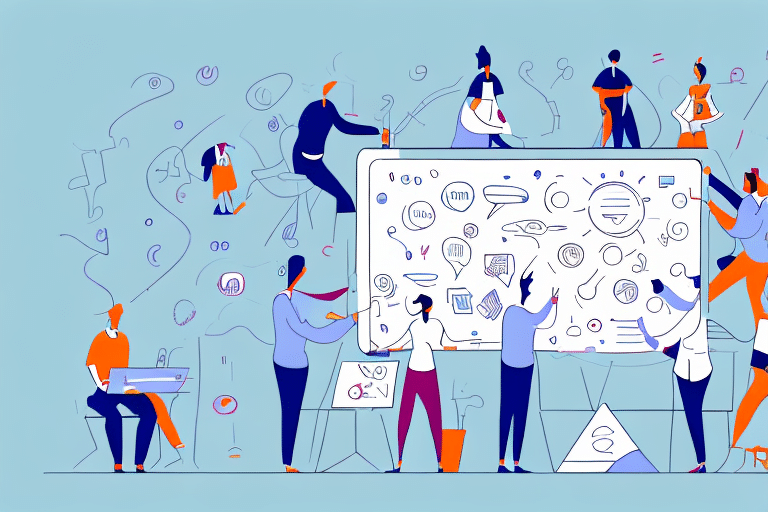When it comes to working in a team, effective communication is key. Whether you’re WHO or WFH, staying connected and on the same page is absolutely essential for achieving success. Luckily, there are a plethora of apps for team communication available that make it easy to keep in touch and stay organized. Here are the top communication apps for teams and what features you should be looking for when selecting one.
Why Effective Communication is Crucial for Team Success
Before diving deep, it’s worth taking a moment to reflect on why effective communication is so crucial for team success. At its core, effective communication is about ensuring that everyone in the team is aware of what needs to be done. And also ‘when’ it needs to be done, and ‘how’ it should be done. When communication breaks down, misunderstandings can occur, resulting in mistakes, missed deadlines, and frustration.
The Impact of Communication on Productivity
Studies have shown that there is a clear correlation between effective communication and productivity. When communication is streamlined and everyone is on the same page, teams can work more efficiently and effectively. Conversely, when communication breaks down, productivity suffers as team members struggle to figure out what they’re supposed to be doing.
For example, imagine a team working on a project with a tight deadline. If any employee is unclear on their role or expectation, it can be a huge waste of paid work hours. This can cause delays for the entire team and ultimately impact the success of the project.
Building Stronger Team Relationships
Another benefit of effective communication is that it can help to build stronger team relationships. When teams communicate regularly, they get to know each other better. This builds trust between them, which can be invaluable when working on complex tasks or projects. Regular communication can also foster a sense of camaraderie and help to build a positive team culture.
For example, regular team meetings can provide opportunities for team members to share updates, ask for feedback, and offer support. This can help to build a sense of community within the team and create a more collaborative working environment.
Reducing Misunderstandings and Conflicts
Clear communication can also help to reduce the likelihood of misunderstandings and conflicts. When everyone is on the same page with a clear understanding of their responsibilities, there’s less chance of confusion or disagreement. Regular communication can also help to identify potential issues before they become major problems, allowing them to be addressed proactively.
For example, let’s consider a disagreement between team members about ‘how to approach a particular task’. Here, open communication channels can allow for constructive discussion and a resolution to be reached. This can prevent the issue from escalating into a more serious conflict that could impact the team’s productivity and morale.
In summary, effective communication is crucial for team success. It can improve productivity, build stronger team relationships, and reduce misunderstandings and conflicts. By prioritizing clear and open communication, teams can work more efficiently and effectively, ultimately leading to better outcomes.
Key Features to Look for in Communication Apps for Teams
With so many options available, it can be difficult to know which one is right for your team. However, there are a few features that you should be looking for to ensure that your team can communicate effectively:
Real-Time Messaging and File Sharing
A good communication app should allow staff members to send messages and share files in real-time, regardless of their location. This feature is particularly important for remote teams, as it allows them to stay connected even when working remotely.
Real-time messaging and file sharing can help team members to collaborate more effectively and make decisions faster. For example, for feedback on a project, teams can quickly message each other and get a response within minutes. This can help to keep projects on track and prevent delays.
Video and Audio Conferencing
Video and audio conferencing capabilities are also important for teams that collaborate remotely. Being able to see and hear each other builds stronger relationships and facilitates better communication. Look for a communication app for teams that supports high-quality AV, plus screen sharing and recording features.
Video and audio conferencing can also be useful for team members who work in different locations but need to collaborate on a project. For example, if a team member is working from home but needs to present their work to the rest of the team, they can use video conferencing to share their screen and walk through their work in real time.
Task Management and Collaboration Tools
Many apps for team communication also offer task management and collaboration tools, allowing team members to assign tasks to each other, set deadlines, and track progress. Look for an app that offers these features if you want to improve your team’s productivity and organization.
Task management and collaboration tools can help team members to stay on top of their work and ensure that everyone is working towards the same goals. For example, if a team member assigns a task to another team member, they can set a deadline and track the progress of the task to ensure that it is completed on time.
Integration with Other Productivity Apps
If your team already uses other productivity apps, look for an app for team communication that can integrate with these tools. This will make it easier to keep everything in one place and streamline your workflow.
Integration with other productivity apps can help team members to save time and reduce the number of tools they need to use. For example, if your team uses a project management tool, you can integrate it with the app to ensure that everyone is up to date on the latest project updates and deadlines.
Security and Privacy Features
Finally, it’s important to choose an app for team communication that has strong security and privacy features. Look for a tool that offers end-to-end encryption, two-factor authentication, and other security measures to ensure that your team’s data is safe.
Security and privacy features are particularly important if your team deals with sensitive information or works in a regulated industry. By choosing an app with strong security features, you can ensure that your team’s data is protected from unauthorized access and cyber threats.
Top Communication Apps for Teams
Effective communication is essential for any team to function effectively. With the rise of remote work and flexible schedules, communication apps for teams have become more important than ever.
Here are some of the top apps for team communication:
HubEngage: The App With More Features Than Any of its Competitors
HubEngage offers a wide array of features that surpass those of any other app in the market. Its robust feature set covers various aspects of employee communication, making it a one-stop solution for organizations of all sizes. From internal messaging and news updates to surveys, feedback tools, and recognition programs, HubEngage ensures seamless and efficient communication within the company. With advanced targeting capabilities, the app delivers tailored content to individual users based on their interests, roles, and preferences.
In summary, HubEngage reigns as the best app of 2023 due to its extensive range of features, surpassing any other app in the employee communications space. Its ability to personalize employee experiences, intuitive user interface, and powerful analytics capabilities make it the ultimate choice for organizations seeking to optimize their internal communication and boost employee engagement.
Chanty: Messaging, Video Calling and Task Management
Chanty offers unlimited instant messaging, virtual meetings with screen sharing, and a project management feature with the Kanban board. Chanty integrates with third-party apps, making it a single collaboration space. Teambook is a hub for organizing conversations, tasks, pinned messages, and everything you share with your team.
One of the standout features of Chanty is ability to turn messages into tasks and create discussion threads related to any task. Moreover, a task can be assigned to multiple people involved in the project.
Slack: The All-in-One Communication Platform
This App offers real-time messaging, file sharing, and video conferencing capabilities, as well as task management and collaboration tools. Slack also integrates with a wide range of productivity apps, making it a great choice for teams that use other tools as well.
Slack’s intuitive interface and customizable notifications make it easy for teams to stay connected and up-to-date on project progress. Its search functionality also makes it easy to find past conversations and files, which can be a huge time-saver.
Microsoft Teams: Seamless Integration with Office 365
Microsoft Teams has messaging, file sharing, and video conferencing capabilities. It also has management and collaboration tools. Microsoft Teams also integrates seamlessly with other Microsoft apps, making it a great choice for teams that use Microsoft software.
One of the standout features of Microsoft Teams is its ability to host virtual meetings with up to 10,000 participants. This makes it a great choice for large organizations or teams that frequently collaborate with external partners.
Google Workspace: Collaboration Made Easy
Google Workspace includes a team app called Google Chat. This app offers real-time messaging, file sharing, and video conferencing capabilities, as well as task management and collaboration tools. Google Chat also integrates seamlessly with other Google apps, making it a great choice for teams that use Gmail, Google Drive, and other Google tools.
One of the standout features of Google Chat is its ability to create virtual rooms for specific projects or teams. This makes it easy to keep conversations and files organized and accessible to the right people.
Zoom: Reliable Video Conferencing
While Zoom is primarily known as a video conferencing app, it also offers real-time messaging and file-sharing capabilities. Its features are known for being reliable and easy to use. Zoom also offers screen sharing and recording, as well as integration with other productivity apps.
Zoom’s breakout room feature is particularly useful for teams that need to break into smaller groups for brainstorming or collaboration. It also offers virtual backgrounds, which can be a fun way to add some personality to virtual meetings.
Trello: Visual Task Management for Teams
Trello focuses on task management and collaboration. It offers a visual interface that makes it easy to track tasks, assign them to team members, and monitor progress. Trello also offers real-time messaging and file-sharing capabilities, as well as integration with other productivity apps.
Trello‘s customizable boards and cards make it easy to tailor the app to your team’s specific needs. Its calendar view and deadline-tracking features also make it easy to stay on top of project timelines.
Asana: Streamlined Project Management
Asana focuses on task management and collaboration. It offers task assignments, deadline tracking, and progress monitoring. It also offers real time messaging and file-sharing capabilities, as well as integration with other apps.
Asana allows teams to track multiple projects at once, making it a great choice for teams that work on multiple projects simultaneously. Its progress-tracking features also make it easy to see how projects are progressing and identify any potential roadblocks.
Overall, there are many communication apps for teams available out there. Each with its own unique features and benefits. The key is to find the app that best fits your team’s needs and workflow.
Conclusion: Which is the Best Employee Communication App?
Choosing the right communication app for teams is essential for ensuring effective communication and collaboration within your team. Look for a tool that offers real-time messaging, file sharing, and video conferencing capabilities, as well as task management and collaboration tools. Also, ensure that the tool has strong security and privacy features to keep your team’s data safe. With the right app for team communications, your team will be well on its way to achieving success.