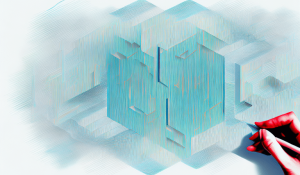A mobile app for employees offers great advantages and benefits for companies having a distributed workforce. And a good app for employees caters to the specific needs of both big and small enterprises. So, if you are dabbling with any workforce-related challenges, this post may be the answer you seek.
-
How do you stay connected with mobile workers?
-
How can you keep everyone up-to-date on company news?
-
A reputed app for employees might offer the perfect solution.
Get Social
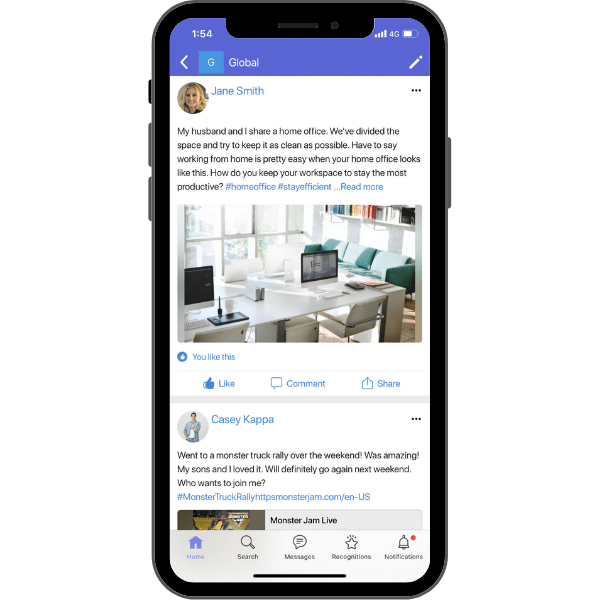
A socially connected workforce can share ideas, tips, strategies, and experiences without ever having to visit the office. If you work with a distributed workforce, employee mobile apps take social media into an internal medium where you do not have to worry about excess noise.
It is true that Facebook and Twitter can help you stay connected with mobile employees, but you do not want your workers tweeting photographs of cute puppies when they are supposed to be pounding the pavement. If you provide an in-app social experience that is designed around your corporate culture, you will encourage internal socialization in an effortless and fun way.
How to Leverage Social Interactions in a Mobile App For Employees
If you want your employee app to help your employees socialize productively, you need an intelligent and incentivized solution. For instance, employees might get a certain number of points each time they create a new post, comment on a colleague’s post, or otherwise engage with the app. Those points accrue over time and can lead to rewards, free gifts, and other incentives that drive engagement.
Other strategies within mobile apps for employees that encourage social interaction include:
-
Holding contests:
Ask your employees to post selfies or other photographs in your employee app’s social feed. At the end of the month, everyone votes on the photos, and the winner gets a prize.
-
Engaging from the top down:
You cannot expect junior employees to participate in a social context if their superiors do not do so, as well. Executives and managers should model the behavior they want their mobile employees to exemplify. Since remote workers are not on-site, the example needs to be digital instead of physical.
-
Celebrating achievements:
Encourage employees to post about their accomplishments, whether it is landing a difficult client or conducting a successful meeting. If your distributed workforce supports one another through online social interaction, they will develop stronger bonds.
Update Your Workforce
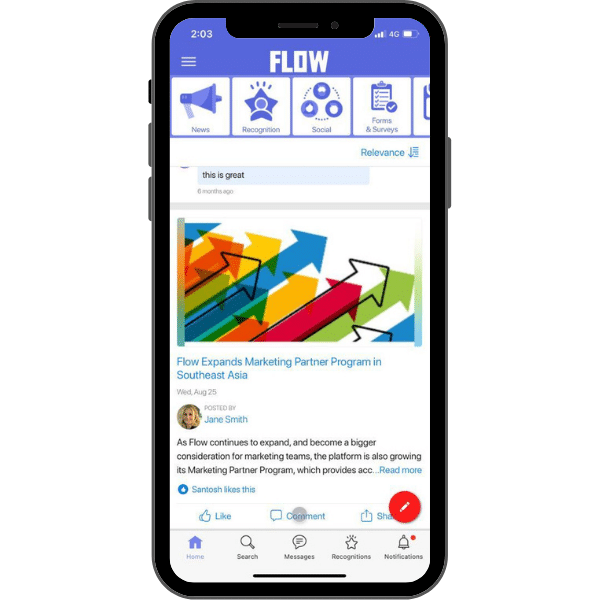
From major announcements to gentle reminders, employee apps allow managers and business owners to keep their mobile employees up-to-date on company events and news. If you populate the news section of your app with timely, interesting information, your employees will respond positively.
- This is a great opportunity to shape and share your corporate culture.
- What words do you use to communicate with your mobile and on-site employees?
- How do you incorporate imagery and other elements with your announcements?
If you use a robust app like HubEngage, you can also segment your audience when delivering company news. For instance, your on-site workers might not need to know about a storm that’s passing through a town in another state, but your remote workers who might be affected by that storm deserve a heads-up. By segmenting your audience, you ensure that nobody receives useless alerts on their mobile devices.
How to Leverage Company News in Apps For Employees
For your mobile workforce, focus on using the company news module as a way to help them feel like part of the team “back home.” If you run a real estate company, for instance, you know that your agents and brokers always carry their phones. You can use company news to deliver actionable tips and information that might help them close deals and snag high-dollar properties.
Additionally, there is no reason you have to use the news and social modules separately. You might combine the two to generate more engagement and to help your mobile workers work together. For instance, you could make a company announcement via the news module, then invite workers to share their feedback in a social context.
Get Honest Feedback
Your employees are your greatest source of feedback, and this might hold doubly true for your mobile workforce. They are out in the community every day, communicating with people on the front lines and collecting stories that they can share if you give them a chance.
Mobile employee apps can help you collect feedback in two distinct ways:
-
Invite workers to share stories:
Stories from the road can provide lots of insight into customers, communities, demographics, and more. If your workers share stories via the mobile employee app, other mobile employees can follow along and reciprocate.
-
Collect data:
Workers can participate in polls, surveys, and other interactive content that allows them to express themselves. Create an open environment in which workers feel confident in voicing their opinions and suggesting alternatives to the status quo.
How to Leverage Feedback in Apps For Employees
Some employees might not express interest in participating in surveys and other interactive content at first. You can encourage participation, however, by following a few best practices:
- Put all participants’ names into a hat and draw one or more to win a free gift.
- Write funny or heartwarming surveys that keep employees engaged.
- Stress that you are willing to apply what you learn to mobile employees’ benefit.
- Recognize employees when they share feedback that improves processes, products, services, or other aspects of your business.
Conclusion: Subscribing to a proven App for Employees is half the battle won. Getting your distributed workforce to use it daily completes the other half.
Once an app for employees becomes a daily tool, your mobile employees will come to rely on it for information, entertainment, and education. If you do not have an employee mobile app yet, now’s the chance to get started.
Try the HubEngage app to learn why it is the most engaging, thoughtful solution for your business.