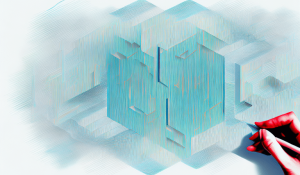Employee mobile apps are not just another tool to give your employees something to do. They are useful, engaging products that can bring your team closer together, inspire employee education, and help you achieve solid, definable goals.
If you are looking for potential use cases for employee mobile apps, check out the following applications that might prove useful for your organization.
Employer Branding
Consider employer branding. It is similar to the type of brand you create for your customers and should exude the same values, but it is directed at your most valuable asset: your staff. When you treat your employees as valued members of your team, and when you use apps to engage their interest and their intellect, you stand to create a more engaged, powerful workforce.
1. Practice Active Listening
An employee branding app lets you pay closer attention to what your employees say and do. Active listening can apply to one-on-one communication, but it is also useful in the digital age. If you know how your employees react to policy changes, for instance, or if you are familiar with their conversations around a specific product, you will know how to serve them more effectively.
- Use the employee branding app to facilitate conversations one-on-one and in groups.
- Ask employees for feedback, then take it seriously. Make sure each person’s contribution is given credence.
- Encourage employees to take surveys, review company policies, and engage in instant messaging.
- Watch the employee stories shared on your employee engagement app, then use the information you collect to drive future efforts.
2. Solicit and Tell Employee Stories
Speaking of employee stories, these gems can prove invaluable for understanding your workplace culture as well as each staff member’s potential contributions to your organization. Employee stories might communicate how they dealt with a customer’s problem or even how they have recently developed a new skill or sought education through a new course.
3. Maintain Social Connections
Employee engagement apps can create social atmospheres within your organization. Just like Facebook and Pinterest unite people in similar social circles, an in-house social media app can help employees get to know one another on a social level.
Does this mean your staff members should spend all day posting photographs of their meals? Of course not. You will set the parameters for using social functions in the app. However, you will also foster trust and loyalty at the same time.
4. Analyze the Candidate Experience
New employees are often the weakest link in an organization. They are not enmeshed in the company culture just yet, and they might not feel accepted or included. The employee engagement app can help.
Encourage new hires to jump right in with the app and to engage their co-workers on as many levels as possible. Pay attention to the way those relationships develop so you can make new hires feel as comfortable and appreciated as possible.
5. Emulate the Company Culture
Employee engagement apps let you set the standard for how everyone in your organization behaves, communicates, and works. If you emulate the desired company culture through frequent engagement with the app, your employees are likely to follow suit.
The best employee engagement apps allow you to brand the app visually as well. Use the company colors, logos, taglines, and other visual cues to help create a collaborative, unified environment. Everyone likes to feel as though he or she is part of a team, and technology can give you the assets to make it happen.
Employee Training
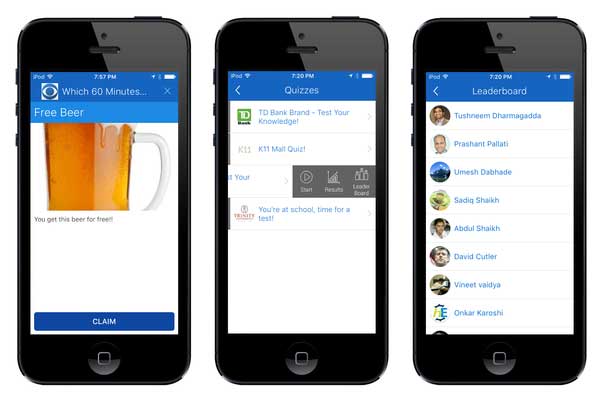
Employee training does not have to take place in stuffy meeting rooms or during intensive three-day retreats. You can promote ongoing growth through employee mobile apps.
Apps like hubEngage offer multiple ways to reach employees. You can design training modules around your employees’ learning styles, their preferred methods of communication, and their time constraints.
6. Develop Multiple Modules for Employee Learning
Create specific modules for each type of learning and let your employees absorb the information at their own pace. Videos, text content, images, and quizzes all help increase engagement and encourage more learning.
For instance, if you notice that your employees struggle with completing a given task, you can create a customized course that answers their questions and fills in the blanks. Plus, you do not have to gather them all at the same time or teach them one-on-one, which improves efficiency.
7. Encourage Competition With Leaderboards
Back in college, did you ever study harder because you knew someone else in your class was getting better grades? That psychology still works in the corporate environment. Healthy competition can encourage your employees to strive harder, and leaderboards on quizzes and other interactive modules can accomplish just that.
Incentives also help encourage further training. Employees can earn points toward special rewards as they complete activities in the app.
8. Build New Training Modules Based on Feedback
Training is not a one-and-done process. You might get feedback from your employees that they do not understand part of a software program or that they are unclear about the sales process. Based on that feedback, create new training modules to address the deficit in knowledge.
9. Track Employee Training in Real-Time
Employee mobile apps are not just for training employees. They are also for metrics and analytics. If you know how your employees are engaging with training modules, you can adjust the modules to suit their behavioral patterns and to assess your best leaders.
Internal Business Communication
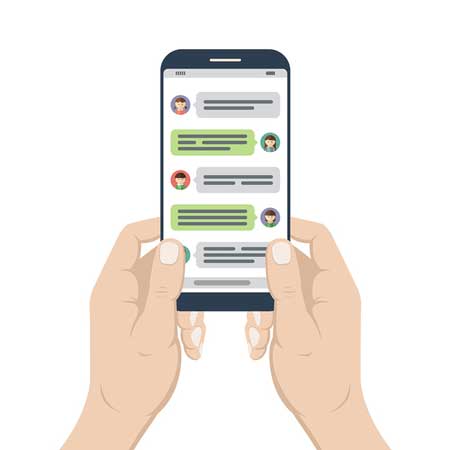
10. Enable Push Notifications
Push notifications let you make an announcement that everyone with the mobile app installed will see. They are designed for immediate, essential information that you do not want anyone to miss.
Suppose you need to close the office for the day because of snow. Instead of calling every one individually or hoping your employees check their email before they hit the road, just send a push notification. It is faster, easier, and more efficient.
11. Set Up Multi-Way Communication
Do your employees work in teams? If so, multi-way instant messaging can allow employees to work on the same project, even if they are not located in the same place. Maybe you have united team members from different districts. Instead of long, complicated email trails, they can use instant messaging to keep each other updated on their specific progress in real-time.
12. Encourage Employees to Talk to One Another
Employees can benefit from instant messaging even if they are not working on the same team. Maybe one staff member is struggling to complete a project. He or she can send an instant message to an employee who has finished work and ask for help.
13. Create a Collaborative Environment
Ultimately, employee mobile apps create collaborative environments that allow employees to function as a unit rather than as separate entities. Through social, instant messaging, and leaderboard modules, employees learn to collaborate even when they are not specifically told to do so.
Creating Feedback Loops for Performance
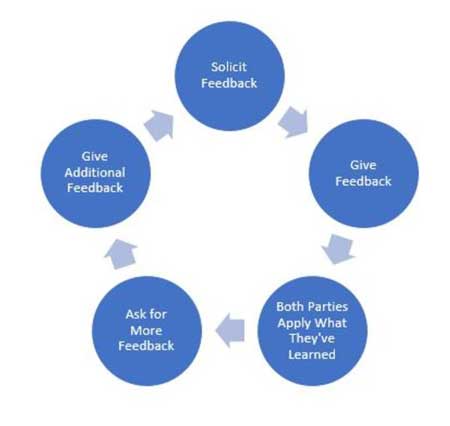
You might already use feedback loops with customers. You release a product, ask for input, apply the feedback you receive, and ask for more input. Additionally, you give your own input based on what you desire for the project, and your audience responds. It is a consistent loop that becomes more effective with time.
Using feedback loops with employees can prove just as effective.
14. Create Desirable Actions
Let your employees know exactly what you expect of them, whether it is a quota you want the sales team to meet or a completion date on a project. Describe your ideal outcome of a situation so there is no confusion about your expectations.
15. Ask for Feedback
Let your employees know that they can contact you or their supervisors with feedback. Maybe they discover that a particular step in a process takes longer or less time than you anticipated. You can then incorporate that input into expectations for future projects.
16. Implement Feedback
When employees notice that you take their feedback into account, they will feel more comfortable opening up in the future. Implement their suggestions when it is effective, then express gratitude for their contributions. Continue this cycle to show that you will not punish those who provide constructive criticism.
17. Adjust Future Actions
A feedback loop is designed to reframe and refine future processes and procedures. Once you know how your employees feel about a particular project or other initiatives, you can apply it to any other project you begin in the future. Eventually, every product launch, customer service experience, or policy change will run more smoothly because you know your employees’ needs and work patterns.
Conclusion
Your workforce deserves a way to communicate, learn, and function more effectively. Employee mobile engagement apps facilitate those outcomes without having to use multiple software programs or training tools. Since it is easy to install a mobile app on just about any device, you do not have to worry about upgrading hardware, either.
These apps even work in organizations that promote a BYOD policy. As long as you set rules and expectations regarding technology usage on the workplace network, you can use employee engagement apps to foster more trust and communication.
If you are ready to give these use cases a try in your own organization, we invite you to
try the HubEngage app today. We are confident that you’ll find it not only useful but also rewarding.