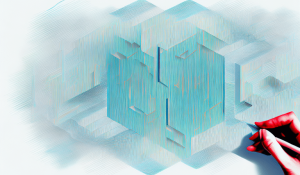In an ever-evolving work landscape, remote teams have become the norm. Gone are the days when colleagues would sit together in an office and communicate face-to-face. Instead, organizations are now leveraging technology to connect employees who may be working from different locations. Effective communication is crucial to the success of remote teams, as it helps foster collaboration, build trust, and keep everyone on the same page. As we look ahead to 2025, finding the right team communication apps will be essential. Efficient and effective communication can dictate the success of your remote team. Let’s explore why remote team communication is important and dive into the essential tools for remote teams that can make a difference. We will also show you why HubEngage stands out as one of the best remote team communication tools.
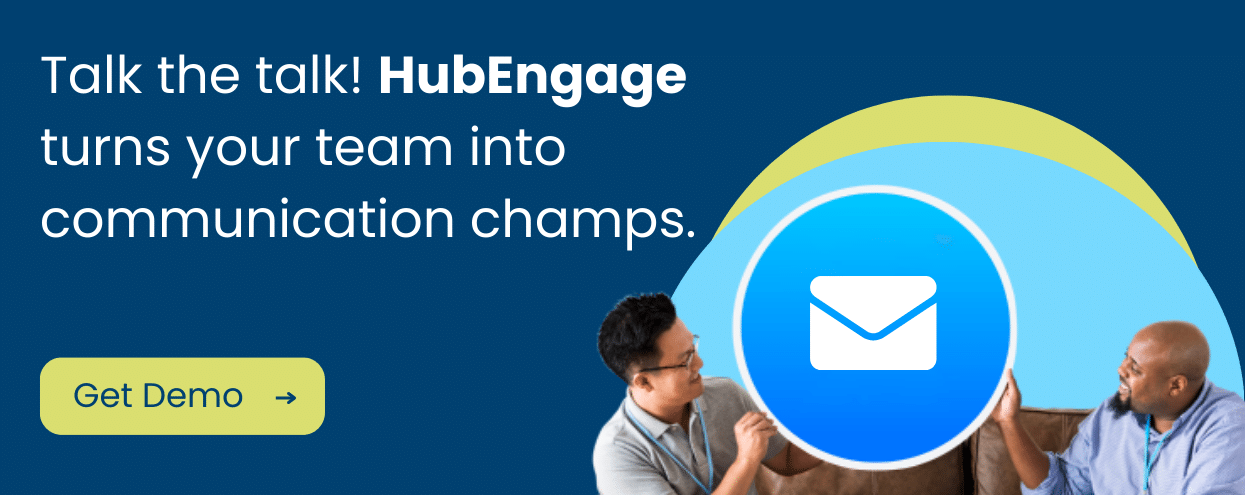
Why is Remote Team Communication Important?
Remote team communication is crucial for several reasons. Firstly, it fosters collaboration among team members who may be working from different geographical locations. In a remote setup, effective communication ensures that everyone is on the same page, reducing the chances of misunderstandings.
Moreover, strong communication can enhance team morale and employee engagement. When team members feel connected, they are more likely to contribute positively to the work environment. In 2025, maintaining these connections through effective communication tools will be more important than ever.
Additionally, remote team communication plays a vital role in project management and accountability. With team members spread across various time zones, clear communication helps to set expectations and deadlines, ensuring that tasks are completed on time. Utilizing project management tools alongside regular check-ins can keep everyone aligned and focused on their objectives, minimizing the risk of delays and miscommunication. This structured approach not only aids in tracking progress but also empowers team members to take ownership of their responsibilities.
When team members are not physically present with each other, remote team communication becomes the main medium through which they connect, collaborate, and achieve their goals.
One of the key benefits of effective communication in remote teams is its role in enhancing team cohesion. When team members communicate openly and consistently, they build trust and understanding, thereby strengthening their bonds and working towards a common purpose.
Effective communication fosters a sense of belonging and inclusivity within remote teams.
In a virtual environment, where face-to-face interactions are limited, team members may feel isolated or disconnected. However, through regular communication, remote teams can create a supportive and inclusive atmosphere, ensuring that every member feels valued and heard.
Furthermore, effective communication is essential for overcoming the various barriers that remote teams face. These barriers can include differences in time zones, language barriers, and the lack of non-verbal cues. By ensuring efficient communication, remote teams can bridge these gaps and maintain seamless collaboration.
When it comes to time zones, remote teams often find themselves working across different regions, which can pose challenges in terms of scheduling meetings and coordinating tasks. However, by establishing clear communication channels and setting expectations regarding availability and response times, remote teams can effectively manage these time zone differences and ensure effective collaboration.
Language barriers can also hinder communication in remote teams
Especially when team members come from diverse cultural backgrounds. However, by promoting a culture of inclusivity and providing language support when needed, remote teams can ensure that language differences do not impede effective communication. This can be achieved through the use of translation tools, language training programs, or by encouraging team members to express themselves in their preferred language while providing translations or clarifications when necessary.
The Challenge of Non-verbal Cues
The emotional aspect of communication cannot be overlooked. The lack of non-verbal cues, such as facial expressions and body language, can make it challenging to interpret messages accurately in remote teams. In a remote work environment, where face-to-face interactions are limited, the use of video conferencing tools that allow for face-to-face interactions, enabling team members to observe non-verbal cues and better understand each other’s intentions and emotions. Additionally, instant messaging, and collaborative platforms can help bridge the emotional gap. Sharing personal updates, celebrating achievements, and engaging in casual conversations can foster a sense of belonging and community within the team. This emotional connection is essential for building trust and rapport, which are foundational elements for any successful team, especially in a remote setting.
Furthermore, effective communication in remote teams extends beyond written and verbal exchanges. It also encompasses the use of collaborative tools and platforms that facilitate seamless sharing of information, documents, and updates. By utilizing project management software, file-sharing platforms, and communication tools, remote teams can streamline their workflows and ensure that everyone has access to the necessary resources and information.
Effective communication plays a crucial role in the success of remote teams. It enhances team cohesion, overcomes barriers, fosters inclusivity, and enables seamless collaboration. By prioritizing and investing in effective communication strategies, remote teams can thrive and achieve their goals, regardless of their physical distance.
Benefits of using Tools for Remote Communication?
Utilizing communication tools specifically designed for remote work can revolutionize how teams operate. Here are a few key benefits:
- Increased Productivity: Team communication apps streamline day-to-day operations.
- Flexibility: Remote communication tools enable teams to meet and collaborate irrespective of location.
- Time Management: With integrated calendars and scheduling features, managing meetings becomes hassle-free.
- Enhanced Engagement: Employees feel more connected through multimedia communication options.
These benefits translate to a more dynamic and productive work environment, making it vital to choose the right tools for your remote team. In addition to these advantages, online communication tools often come equipped with features that foster collaboration and innovation. For instance, many platforms offer real-time document editing, allowing team members to work simultaneously on projects, which can significantly accelerate the creative process and lead to more effective brainstorming sessions. This collaborative spirit is essential in remote settings where traditional face-to-face interactions are limited.
Moreover, the use of online communication tools can also enhance team morale. Virtual team-building activities and informal chat channels can help replicate the social interactions that naturally occur in an office environment. These tools can facilitate a sense of community among remote workers, encouraging them to share ideas and support one another, ultimately leading to a more cohesive team dynamic. As organizations continue to embrace remote work, investing in the right communication tools becomes increasingly important for maintaining a positive and productive workplace culture.
5 Essential Remote Team Communication Tools for 2025
As we look ahead, here are five essential tools that every remote team should consider integrating into their workflow.
1. HubEngage – Employee Communication and Engagement
HubEngage stands out as a superior employee communication and engagement platform. It beautifully combines various communication channels like employee mobile apps, web / intranet, email newsletters / campaigns, SMS, and digital signage. Such versatility ensures that you reach and engage all employees effectively whether they are in the office, frontline, factory floors or working remotely.
One major flaw of many other tools is their lack of integration. HubEngage excels in offering social features, recognition modules, and feedback surveys, all in one platform. Say goodbye to juggling multiple tools! This unified approach not only streamlines communication but also fosters a sense of community among remote workers. With features that allow for real-time feedback and recognition, employees feel more valued and connected, which can significantly enhance overall morale and productivity.
HubEngage as a communication tool for remote teams provides a range of features and capabilities to enhance collaboration and productivity. It promotes quick and spontaneous conversations, enables focused interactions, and centralizes all information. With these functionalities, remote teams can overcome communication barriers and work together seamlessly towards their goals.
2. Slack – Instant Messaging and Collaboration
Slack is well-known for its instant messaging features. However, its focus on messaging can sometimes overshadow collaborative capabilities such as file management. While it’s popular, the user experience can feel overwhelming, especially for new users.
Further, it lacks a built-in recognitions module, which can diminish team engagement. Teams might find themselves needing additional tools for feedback and social interaction, complicating workflows. Despite these drawbacks, Slack’s integration with numerous third-party applications allows teams to customize their workspace, making it a versatile choice for those who take the time to set it up effectively. As remote work continues to evolve, utilizing Slack’s advanced features like channels and threads can help maintain organized conversations, ensuring that important information doesn’t get lost in the shuffle.
3. Zoom – Video Conferencing
Zoom has become synonymous with video conferencing. Its advanced features like breakout rooms and meeting recordings are commendable. However, if you’re looking for an all-in-one communication tool, Zoom falls short.
It lacks integrated project management functionalities. This can lead to fragmented workflows where teams need to turn elsewhere for task tracking and engagement activities. Additionally, while Zoom excels in facilitating face-to-face interactions, it can sometimes lead to “Zoom fatigue,” where too many virtual meetings can drain team energy. To counter this, teams should consider balancing video calls with asynchronous communication methods, allowing for flexibility and reducing the pressure of constant availability.
4. Asana – Project Management
Asana shines in project management, offering task assignment and tracking tools. Yet, it doesn’t prioritize real-time communication. Team members may find themselves switching between Asana for task management and another platform for discussions, which is less than ideal.
While it’s a highly effective project management software, it may not offer the seamless communication experience that remote teams crave. Asana’s ability to visualize project timelines and dependencies is invaluable, but integrating it with communication tools can help create a more cohesive workflow. By leveraging its comment features and integrating with platforms like Slack or Microsoft Teams, teams can keep conversations contextual and relevant, ensuring that everyone stays on the same page without the need for endless back-and-forth emails.
5. Google Workspace – Email, Office tools
Google Workspace provides an extensive suite of tools, including Gmail, Docs, and Meet. However, relying primarily on email can often lead to communication silos and delayed responses.
In 2025, teams will favor quick, agile communication methods over traditional email. The lack of a dedicated recognition or feedback system also could hinder employee engagement levels. However, the collaborative features of Google Docs and Sheets allow for real-time editing and feedback, which can enhance teamwork when used effectively. By encouraging teams to utilize these collaborative tools more frequently, organizations can foster a culture of transparency and open communication, paving the way for innovative ideas and solutions to emerge from every corner of the team.
Strategies to Communicate With Remote Teams
Having the right tools is just the beginning. Here are effective strategies to enhance communication with remote teams.
1. Establish Remote Communication Guidelines
Creating a clear set of communication guidelines can prevent confusion and streamline interactions. Ensure everyone knows the preferred tools for various types of communications. This can include designating specific platforms for urgent matters versus casual chats, as well as outlining response time expectations to help manage workflow effectively.
2. Create a Robust Remote Onboarding Process
A well-structured onboarding process sets the tone for new hires. It should incorporate essential training on using communication tools effectively, ensuring they feel prepared and engaged from day one. Additionally, pairing new employees with a mentor can provide them with a go-to resource for questions and guidance, fostering a sense of belonging from the outset.
3. Emphasize Leadership Communication in Remote Settings
Leaders should model effective communication practices. Regular check-ins, transparency, and openness can help in fostering a strong, connected culture. This includes not only sharing updates about company goals and changes but also being approachable and receptive to feedback, which can encourage a two-way dialogue that strengthens team cohesion.
4. Foster Empathy in Interactions
Encouraging empathetic communication can make a huge difference in team dynamics. Recognizing that remote work can be isolating allows teams to connect on a more personal level. Encouraging team members to share personal stories or challenges during meetings can help humanize interactions and build deeper relationships, making it easier to collaborate effectively.
5. Increase Use of Video for Communication
Video offers a personal touch that text cannot replicate. Using video for meetings fosters a sense of connection among team members. Furthermore, incorporating video messages for updates or announcements can add a personal flair that enhances engagement, making employees feel more connected to the leadership and the organization’s vision.
6. Utilize High-Quality Internal Communication Tools
Emphasizing quality over quantity in internal communication tools is important. Integrated solutions like HubEngage can keep all communications streamlined in one platform, boosting productivity. Additionally, ensuring that all team members are trained on these tools can maximize their effectiveness, reducing the learning curve and encouraging consistent usage across the board.
7. Plan Team-Building Activities
Virtual team-building activities can enhance camaraderie and promote team spirit. Regularly scheduled online games or workshops can break the ice and build relationships. These activities can range from trivia contests to collaborative problem-solving challenges, allowing team members to showcase their strengths and learn more about each other in a relaxed setting.
8. Regularly Seek Employee Feedback
Feedback is vital for continuous improvement. Regular surveys and feedback sessions can help in understanding employee sentiment and building trust. Creating an anonymous feedback channel can encourage more honest responses, allowing leadership to address concerns proactively and make informed decisions that align with employee needs.
9. Conduct Frequent One-on-One Check-Ins
Regular one-on-one meetings offer employees a platform to express concerns or share ideas. They also signal that leadership values individual input. These sessions can be tailored to focus on personal development, project updates, or even casual catch-ups, ensuring that employees feel heard and supported in their roles.
10. Host Informal ‘Lunch & Learn’ Sessions
Encourage informal discussions by hosting ‘Lunch & Learn’ sessions. These interactive opportunities can spark creativity and foster team bonding. By inviting guest speakers or allowing team members to share their expertise, these sessions can also serve as a platform for professional growth and knowledge sharing, enriching the team’s collective skill set.
11. Acknowledge Employee Achievements
Publicly recognizing achievements can boost morale and motivation. Implementing rewards or shout-outs can create a culture of appreciation. Consider creating a monthly spotlight where team members can nominate peers for their contributions, ensuring that everyone feels valued and acknowledged for their hard work.
12. Monitor Engagement Levels with eNPS
Using Employee Net Promoter Scores (eNPS) allows teams to gauge employee engagement regularly. High scores can indicate robust communication practices at play. Conversely, low scores can highlight areas needing improvement, enabling leadership to take actionable steps to enhance the workplace environment and employee satisfaction.
13. Enhance Collaboration with Remote Team Tools
Leveraging project management and communication tools in unison can create a harmonious workflow. As mentioned, HubEngage allows seamless transitions between tools. Integrating tools that facilitate real-time collaboration, such as shared documents or task boards, can further streamline processes and keep everyone aligned on project goals.
14. Incorporate Wellness Surveys into Communication
Prioritizing mental health through wellness surveys can provide insights into employee satisfaction and workload balance. An engaged team is a productive team! Regularly assessing wellness can help identify trends and areas where additional support may be needed, enabling organizations to proactively address potential burnout and maintain a healthy work-life balance.
15. Offer Virtual Coaching for Employees
Providing virtual coaching can help in professional development. It shows that you are invested in their growth and encourages open dialogue. By offering tailored coaching sessions, employees can work on specific skills or challenges, fostering a culture of continuous learning and improvement that ultimately benefits the entire organization.
Key Features to Look for in Remote Team Communication Tools
When evaluating communication tools for remote teams, it is essential to consider certain key features:
User-Friendliness and Accessibility
Remote teams may comprise individuals with varying levels of technical expertise. Thus, it is crucial to select communication tools that are user-friendly and accessible to all team members. Intuitive interfaces, clear instructions, and the availability of mobile apps are all factors to consider when assessing user-friendliness.
For example, a user-friendly remote communication tool may have a simple and intuitive layout, making it easy for team members to navigate and use its features. Clear instructions, tooltips, and tutorials can also help team members quickly understand how to use the tool effectively. Additionally, having a mobile app allows team members to access the communication tool on the go, ensuring seamless communication regardless of their location.
Integration Capabilities
Compatibility with existing tools and platforms is another vital feature to consider. Communication tools that seamlessly integrate with other productivity tools, such as email clients or project management software, enable teams to streamline their workflows and avoid information silos.
For instance, a remote communication tool that integrates with popular email clients like Microsoft Outlook or Gmail allows team members to receive notifications and respond to messages directly from their email inbox. Integration with project management software like Trello or Asana can enable teams to create tasks or assign action items directly from within the remote communication tool, ensuring a seamless transition between communication and task management.
Security and Privacy Features
As remote teams often deal with sensitive or confidential information, security and privacy features are of utmost importance. Look for tools that have robust encryption protocols, secure login methods, and compliance with industry standards and regulations.
For enhanced security, remote communication tools may employ end-to-end encryption, which ensures that only the intended recipients can access the messages exchanged. Secure login methods, such as two-factor authentication, can provide an additional layer of protection against unauthorized access. Compliance with industry standards and regulations, such as GDPR or HIPAA, demonstrates the tool’s commitment to data privacy and protection.
Implementing Tools for Remote Teams in Your Organization
Implementing tools for remote teams in your remote team requires thoughtful planning and execution. Here are some steps to consider:
Steps to Introduce a New Tool
- Communicate the tool’s purpose and benefits to your team.
- Clearly explain how the tool streamlines communication, improves collaboration, and enhances efficiency. By highlighting the advantages, you can generate excitement and buy-in from your team members.
- Provide clear instructions on how to use the tool and offer support and training if needed. By doing so, you can ease the transition process and ensure that everyone feels comfortable using the tool.
- Establish a timeline for implementation, including milestones and key objectives. Breaking down the process into manageable steps allows for a smooth transition and ensures that everyone is on track.
- Regularly communicate the progress and updates to keep the team informed and engaged throughout the implementation process.
Training Your Team to Use the Tool
Training is critical to ensure that all team members are proficient in using the communication tool. HubEngage offers comprehensive training sessions, tutorials, and support materials to guide your team through the learning process. Different individuals have different learning styles, so we provide a variety of resources to accommodate everyone’s needs.
Encourage team members to ask questions and address any concerns they may have. Creating an open and supportive environment fosters a sense of confidence and engagement. HubEngage regularly organizes interactive workshops or Q&A sessions to facilitate knowledge sharing and encourage collaboration among users.
Furthermore, it is essential to emphasize the benefits of the tool during the training sessions. By showcasing real-life examples and success stories, we can inspire your team members to embrace the tool and explore its full potential.
Ensuring Continuous and Effective Use of the Tool
To ensure continuous and effective use of the communication tool, integrate it into day-to-day workflows. Encourage team members to utilize its features and functionalities regularly. By incorporating the tool into their daily routines, it becomes a natural part of their work process.
- Regularly communicate the benefits and successes of using the tool to keep your team motivated and engaged.
- Share success stories, metrics, and feedback from team members who have experienced the positive impact of the tool. This not only reinforces the importance of using the tool but also creates a sense of camaraderie and encourages others to embrace it.
- Additionally, regularly review and evaluate the tool’s usage and effectiveness. By continuously refining and optimizing the tool’s usage, you can ensure that it remains a valuable asset for your remote team.
Implementing communication tools in your remote team requires careful planning, effective training, and continuous evaluation. By following these steps, you can successfully introduce and integrate a communication tool that enhances collaboration, improves productivity, and strengthens the bond within your remote team.
The Future of Communication Tools for Remote Teams
As remote work continues to gain popularity, communication tools will continue to evolve to meet the unique needs of remote teams. The ability to effectively communicate and collaborate with team members who are located in different time zones and geographical locations is crucial for the success of remote teams.
Emerging Trends in Remote Communication
One of the emerging trends is the increased integration with AI and ML technologies. These technologies are revolutionizing the way remote teams communicate. By enabling features like automated language translation and sentiment analysis they have reinvented the game. With AI-powered language translation, team members can overcome language barriers and communicate seamlessly, regardless of their native language. Sentiment analysis, on the other hand, allows team leaders to gauge the emotional tone of team members’ messages. This helps them better understand their needs and concerns.
Another emerging trend is the integration of virtual reality (VR) and augmented reality (AR) technologies into communication tools. Imagine a remote team meeting where members with VR headsets feel like they are sitting in the same room. This level of immersion and interactivity can greatly enhance communication and collaboration among remote team members. AR, on the other hand, can overlay virtual information onto the real world. It allows team members to share and visualize data in a more interactive and engaging way.
Predictions for Future Communication Tools
Looking into the future, communication tools for remote teams are expected to become even more advanced and sophisticated. One prediction is the integration of AI-powered chatbots and generative AI into communication platforms. These chatbots can assist team members by providing real-time information, answering frequently asked questions, and even facilitating virtual meetings. And generative AI (already a feature within Hubengage), can assist admins develop effective content in a breeze. By leveraging AI and ML technologies, these chatbots can continuously learn and improve, becoming more efficient and effective over time.
Improve Remote Team Communication in 2025
As we march towards 2025, enhancing remote team communication remains a top priority. Selecting the right communication tools like HubEngage can significantly improve how your remote teams engage, collaborate, and succeed.
Invest in efficient team communication software to not only improve productivity but also foster a strong and engaged remote workplace. Embrace the future of work by equipping your team with the best communication solutions available!
In addition to choosing the right software, it is essential to establish clear communication protocols that cater to the unique dynamics of remote work. This includes defining preferred channels for different types of communication—whether it be instant messaging for quick questions, video calls for in-depth discussions, or project management tools for tracking progress. By setting these expectations, team members can navigate their interactions more effectively, reducing misunderstandings and enhancing overall collaboration.
Moreover, fostering a culture of open communication is vital for remote teams. Regular check-ins, virtual team-building activities, and feedback sessions can help maintain a sense of connection and community among team members. Encouraging employees to share their thoughts and ideas not only empowers them but also leads to innovative solutions and a more cohesive team environment. As we look ahead, prioritizing these aspects of communication will be key to thriving in a remote work landscape.
Take Your Remote Team Communication to the Next Level with HubEngage
Ready to transform your remote team’s communication and collaboration? Discover the power of HubEngage, the all-in-one platform that brings together internal communications, social engagement, recognitions, and more. With our custom branded Apps and personalized content, we ensure a seamless brand experience. Save time with our automation features, engage a diverse workforce with multi-language support, and boost participation through gamification. Experience the difference with our exceptional customer service. Don’t wait to streamline your communication and elevate productivity—see a demo of HubEngage today and step into the future of workplace engagement.