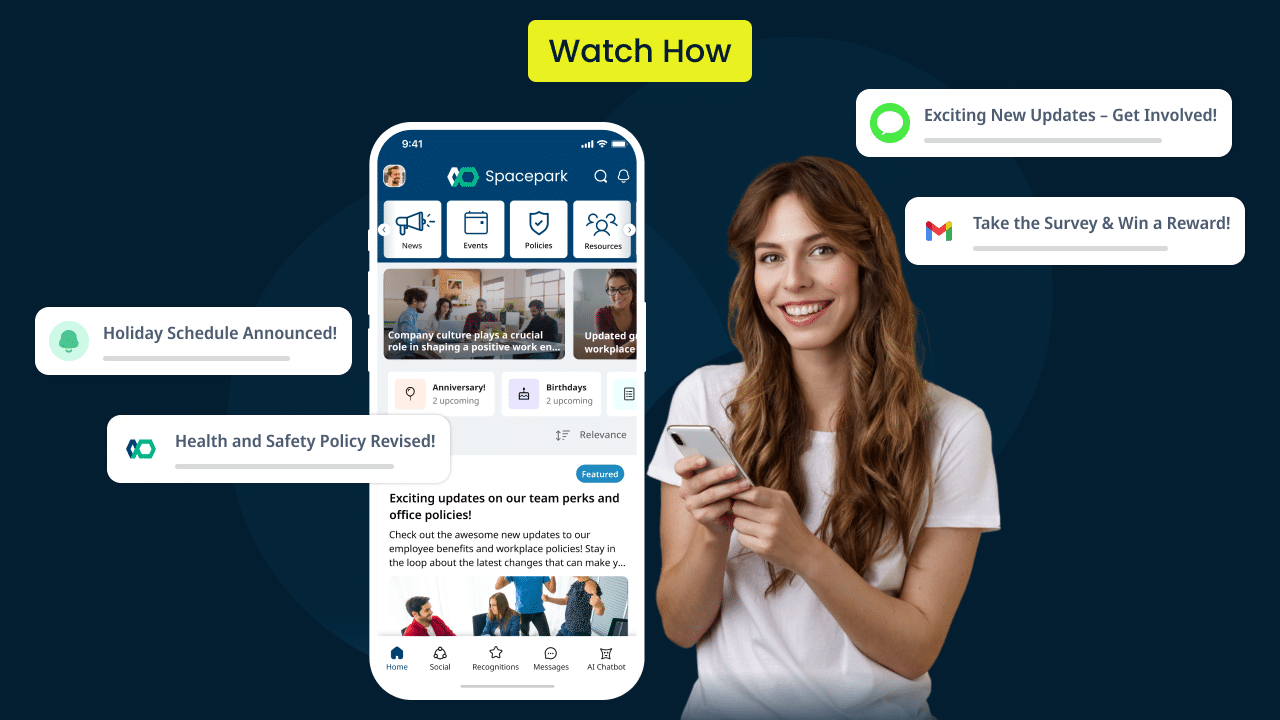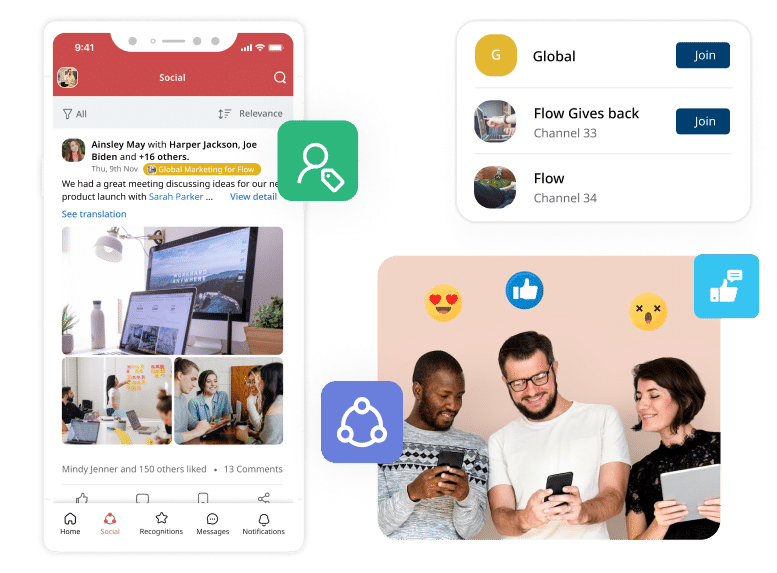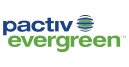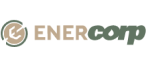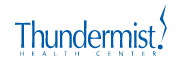One Employee App, Endless Engagement
Transform your workforce experience with a single app for communication, recognition, social engagement, and team messaging. Keep everyone connected, informed, and motivated—anytime, anywhere.
Drive productivity, foster appreciation, and build stronger teams with HubEngage’s all-in-one solution.
Affordable, Customizable, and Effortless to Deploy
Launch a fully branded app tailored to your organization—featuring your logo, colors, and menus—in no time. Affordable and maintenance-free, it’s designed to maximize participation and productivity with built-in gamification.
Built to meet the highest security and compliance standards, including ISO 27001, SOC2, HIPAA, and GDPR, our platform ensures your data stays protected. Seamlessly integrate with SSO, HRIS, and payroll systems for effortless workforce management.
Engage Your Way, All in One App
Streamline your tools with HubEngage’s all-in-one employee app. Consolidate communication, recognition, social engagement, surveys, and team messaging into a single, customizable platform. No more juggling multiple apps—employees download one app, and you’re ready to go.
Switch modules on or off to tailor the experience to your needs. Save your organization 5X the time and money while boosting employee adoption and engagement like never before.
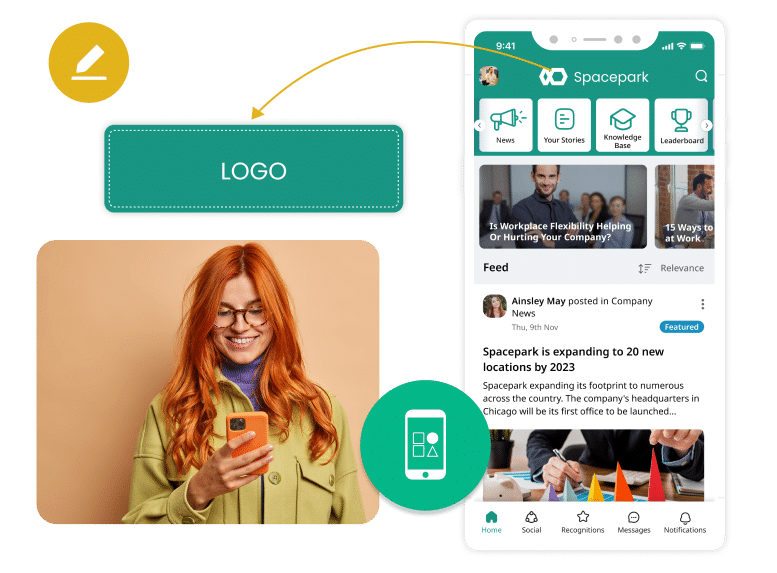
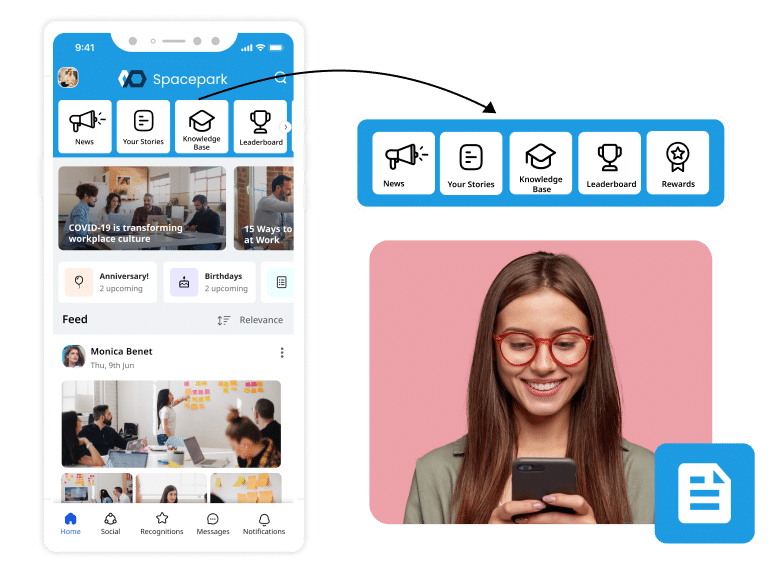
Seamless Communication, Engaged Teams
Transform the way you connect with your workforce using the HubEngage app. Share personalized updates, store and manage document repositories, announce events, and send real-time push notifications. Engage employees with gamified rewards like points and gift cards, while custom menus and intuitive features ensure a tailored experience. See all the features available with our unified employee communication platform that simplify comms and foster productivity.
Motivate and Appreciate Employees
Add on the employee recognition hub to transform your employee App into an engaging employee recognition app. In addition to core employee communications, recognize employees for their achievements, allow employees to appreciate each other, celebrate milestones like work anniversaries and birthdays. See all the features with the employee recognition platform.
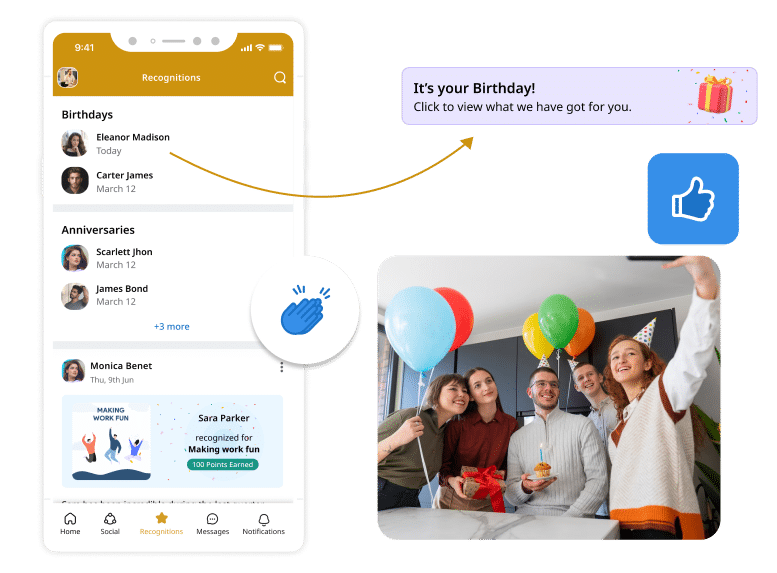
Get the Pulse of Your Employees
Use the employee surveys hub available as part of our core communications platform to get the pulse of your employees from time to time. Publish quick pulse surveys or comprehensive employee engagement surveys using pre-built templates. Get summarized results with topics to focus on and sentiment scores. See all the features available in the employee survey platform.
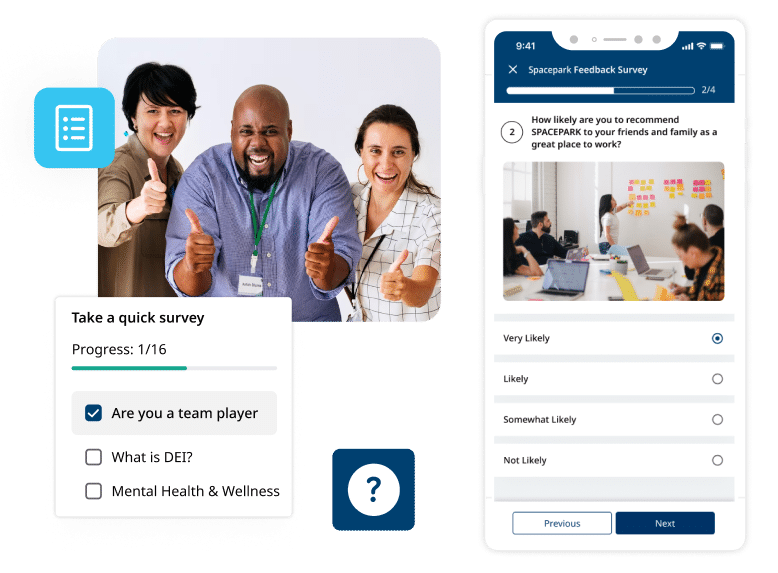
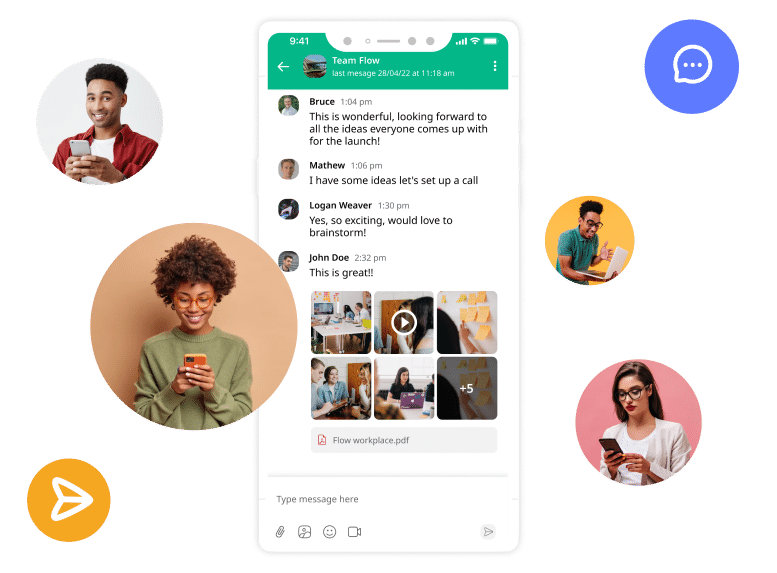
Enable Employees to Communicate Securely
With our instant messaging module, enable team communication in your employee app. Enable employees to securely message each other, share documents and communicate in groups. See all the features available in the employee App with the instant messaging chat platform.
Why HubEngage’s Employee App?
Our award-winning employee app is designed to transform your organization’s productivity and workforce happiness quotient in a flash. Connect all your employees from different locations and see them bond with the organization and brand like never before. From App adoption to mass engagement to deep behavioral insights, you will see amazing results with HubEngage.
Our employee app has achieved tremendous adoption rates with our customers. Connect with your existing systems for seamless user/data integration. Onboard employees with an easy app download and login process. Leverage channels such as email, SMS, and digital displays for announcements to ensure high adoption and coverage.
Drive employee productivity by giving access to a full suite of resources in a one App for employees. Streamline your company updates, regulate policy announcements, document sharing, product catalogs, support material, workplace safety and other documents. Link other internal platforms in your organization seamlessly.
Our employee app is designed to provide intrinsic motivation for employees. Send surveys with a coupon or points to encourage employee feedback. Effortlessly recognize employees for birthdays, anniversaries, or even when hired. Gamify the whole experience with points for every user action. Rewards with gift cards available exclusively within the app.
Take employee engagement to a whole new level with your all-in-one App for employees. With personalized menus and customization options, you can create several unique experiences tailored to your organization and to your employees. Reap the rewards of better employee productivity, morale and happiness in as little as 6 months.
Extend your employee app reach
Employee Apps are awesome but you can do more. Extend your reach and drive even more engagement by pushing the same communications through other channels like a Modern Intranet, Emails, Text Messaging and Digital Displays. Click on each of the channels below to learn more.
Manufacturing, Great Dane:
We were able to be aggressive and launch in about six weeks and from there the engagement with us for any issues, helping us get menus and content populated–it’s been a great experience
Healthcare, Thundermist Health Center:
Having the employee app, using HubEngage, has been a huge improvement in the company’s culture and has improved communication as well. We have received a lot of feedback from employees saying that they absolutely love that we have the app.
Services, ERC BPO:
There were a couple of times that we were breaking what the platform was meant to do–HubEngage did not look at it as a static product, here you have it–now go make the best of it. It’s that type of partnership that goes along with the technology that really strengthens the buy in from our side, that the team supporting us at HubEngage wanted us to see what we’ve envisioned in our heads. You don’t get that as much with companies we’ve worked with in the past. That was one of the reasons we chose HubEngage and stayed.
Learn more about employee app
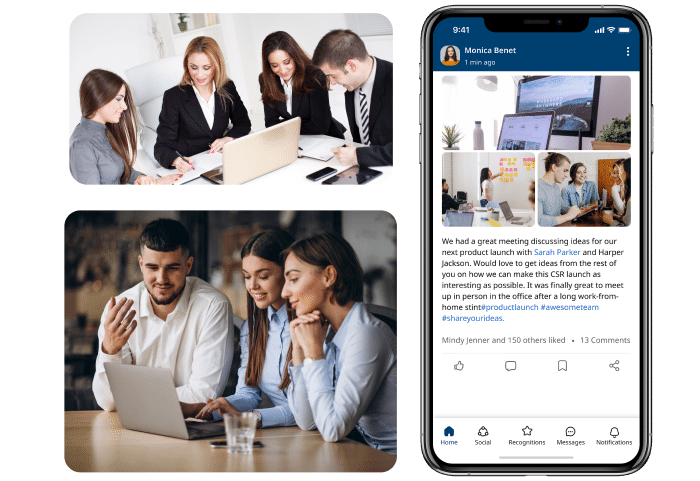
Employee App FAQs
While our employee App is designed with employees in mind, you can bring external users like vendors, partners, suppliers, new talent, and others into the platform and engage everyone. With our advanced segmentation and personalization features, you can make sure the App is customized to the end user and access to content is available only to the relevant users ensuring security. Most of our customers have used our employee App to engage new talent and recruit them as employees. Some of them have also continued to engage employees who have left the organization and re-hire them when the need arises. The possibilities are endless. Read more on the top use cases for employee mobile Apps.
Still on the fence about deploying an employee mobile app? Think about it this way: 93% of the world’s workforce uses mobile phones for accessing almost all their non-work information every day. 70% of employees keep their phones “within eye contact” at work. By pushing your internal communications on mobile Apps for employees, you are reaching out to your employees wherever they are, through a channel they are most comfortable in.
Companies from various industries have benefited from deploying the HubEngage employee App with increased productivity and engagement.
You hear the term “employee engagement” all the time, but what does it mean? Simply put, employees who are engaged feel enthusiastic and passionate about their work and the company they work for, as opposed to just waiting for the clock to hit 5 pm each day.
Engaged employees perform better and are more excited about the company succeeding. Employee apps give your workforce the connection they need to feel like they are genuinely a part of the company.
Great office culture has often been compared to a boat, where all the members are rowing in the same direction. It is believed that if a company has a healthy work culture, all members of the organization, regardless of rank, are unified in vision, goals, and ideals.
Having a central hub for communication where every member is accessible helps employees connect with each other better. Staff engagement is all about developing relationships with your employees by connecting with them on an individual level. Additionally, workforce engagement is also about your employees developing relationships with each other and employee apps give them the platform to do so.
Let’s be honest – reading company emails (and other outdated forms of internal communication) can sometimes be a drag. Email is great – it has ensured the survival and growth of many businesses over the years, but when it comes to internal communications, and the evolution of today’s workforce, you need a communications platform that can reach employees more quickly. Written memos, bulletin boards, emails, and phone calls – while having several communication channels mean there’s something for everyone, too many channels increase the risk of something getting ignored or unread.
With your company Employee App you ensure an official communications channel that is most used and easily accessible by team members no matter where they are. Whether it is remote employees, frontline employees and those who are not at a desk, an employee app provides an easy way to notify your employees about the latest news, announcements, and policy changes in real time.
The modern workplace has evolved from the traditional workplace we know of from decades ago. Now, employees are a mixture of office workers on their desks, field agents on the move, and work-from-home employees who could be working from their laptops from across the globe. If running around the office floor while looking for a particular employee was the fastest form of communication ages ago, this won’t work in today’s modern workforce.
Our employee Apps are hosted in the cloud and can be accessed from any mobile device, from anywhere in the world. To adhere to your corporate IT policies, you can also place restrictions on access from certain devices or places if needed.
We know that each member of your organization plays a unique role in the growth and development of your business, which is why our employee app gives users the ability to customize it according to their needs and preferences. Users can personalize app notifications on their own mobile device so that their user experience aligns with what they are used to.
HubEngage Employee Apps are super affordable and designed to meet the budget needs of every type of customer, no matter how small or large you are. We offer monthly, annual, and multi-year contract pricing with more discounts for longer commitments. Our sales team can give you a detailed proposal based on the number of employees you have.
If you are already using platforms like SharePoint, Teams, etc. our employee App platform can seamlessly integrate with those platforms. We want you to be able to publish your content in one platform and reach your employees wherever they are. If you are currently using HRIS or Payroll platforms like ADP, Ultipro (UKG), Workday, etc. for basic communications, you can integrate our employee App platform with those systems to enhance your communications and engage your users better.
What are the Add-On channels like Web, Emails, Digital Displays, and SMS? Do I have to pay for them?
We want you to be able to reach all your employees wherever they are and in the medium they are most comfortable with. You can extend your employee App by adding on a Website and Emails at no additional cost. There is a nominal added cost for Digital Displays and SMS text messaging which our sales team can help price out based on your need. The advantage of picking one platform for multiple channels is the ability to streamline your employee communications channels, cut down on the repetitive work and analyze all data in one place. For example, your employees can scan a QR code on the digital display and open the same content on their phones. A notification can be sent out via push notification, email and SMS text message in one shot.
We offer a fully branded native Employee mobile Apps that will be available for your users on Apple App Store and Google Play Store. By scanning a single QR code, your employees and users can download and install your Branded Employee App on their phones and use it. For users who do not want to install yet another App, our Web App is mobile responsive allowing users to access the App from the browser on their phones. Read our post on Native, Hybrid or Web-based Employee Apps.
Our employee App is designed to be highly configurable and quick to deploy. In most cases, we can deploy and help you roll out the platform to your users in 2 – 5 weeks.
We don’t leave you in limbo once the deal is done. We know that even the most user-friendly app needs time for training and integration. Our team of experts will be by your side from setting up the employee app right through to execution of your engagement and communications strategy..
We differentiate ourselves in 3 areas – Product, Technical Support, and Engagement Support. From a product point of view, we are the only platform in the market to offer all the features and automation needed to implement an efficient communications strategy. Our technical team provides the best support out there to help you deploy the platform and integrate with your systems quickly without nickel and diming your every request. Lastly, once you deploy, our engagement support team meets with you monthly to help you with best practices and customization so you can get the most out of our platform. That’s an unbeatable value.
We understand that every organization and its cultures are different. We have designed our employee App platform to be highly configurable so it can fit your strategy, not the other way around. Don’t have a strategy yet? Our engagement team can consult with you at no additional cost to help you design a strategy and implement it with our platform.
We believe that we succeed only when you succeed. While we provide a ton of templates in our platform to get you started, our engagement team also takes a very consultative approach with all of our customers to ensure that they are able to use our platform to the fullest. Our team will meet with you monthly to analyze the usage of the platform and share communication best practices with you so you can engage your employees better.