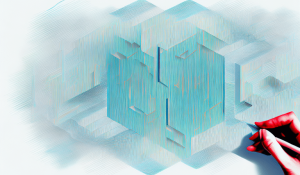Staff portals have become an essential tool for organizations to streamline communication, increase productivity, and empower their workforce. These self-service platforms provide employees with easy access to essential information, resources, and tools that they need to perform their jobs efficiently. If you are new to your Staff portal or simply want to optimize your experience, this comprehensive guide will walk you through the basics, key functions, troubleshooting common issues, and tips to maximize your usage.
Understanding the Basics of Your Staff Portal
Welcome to the world of Staff portals! In this digital age, organizations are increasingly adopting worker portals, also known as intranets, to streamline communication and provide easy access to resources. Let’s delve deeper into what an Staff portal is and why it is beneficial for both employees and organizations.
What is an Staff Portal?
An worker portal is a secure online platform provided by your organization to centralize access to various resources and communication channels. It serves as a hub where employees can find important documents, submit requests, access company-wide news and announcements, collaborate with colleagues, and perform a range of self-service tasks.
Imagine having a virtual space that brings together all the tools and information you need to excel in your role. An staff portal is precisely that – a one-stop-shop for all your work-related needs. Whether you’re looking for the latest company policies or need to connect with a colleague, the staff portal has got you covered.
Benefits of Using an Worker Portal
The benefits of using an staff portal are numerous. Firstly, it provides a centralized and easily accessible source of information, saving employees valuable time by eliminating the need to search through multiple channels or rely on outdated emails. Instead of digging through your inbox or pestering your colleagues for information, you can simply log in to the staff portal and find what you need within a few clicks.
Secondly, worker portals promote transparency, ensuring that employees have access to the latest updates and policies. No more feeling left in the dark about important company news or changes in procedures. With the staff portal, you can stay informed and up-to-date, fostering a sense of trust and engagement within the organization.
Thirdly, worker portals enhance collaboration and communication by facilitating seamless interaction with colleagues, regardless of their physical location. Need to collaborate on a project with a team member from a different office? No problem! The staff portal provides collaboration tools that allow you to exchange ideas, share documents, and communicate effectively, breaking down geographical barriers.
Common Features of Staff Portals
While the specific features of worker portals may vary between organizations, there are several common functionalities that you can expect to find in most platforms. These include:
- Access to personal and contact information: Update your contact details, view your employment history, and manage your personal information.
- Payroll and benefits information: Access your pay stubs, view your benefits package, and make changes to your payroll settings.
- Time off management: Request time off, view your remaining vacation days, and track your leave history.
- Training and development resources: Access online training modules, enroll in professional development courses, and stay updated with the latest learning opportunities.
- Company news and updates: Stay informed about company-wide news, announcements, and events.
- Collaboration tools such as messaging, forums, and document sharing: Communicate with colleagues, participate in discussions, and collaborate on projects using built-in messaging systems, forums, and document sharing platforms.
These features are designed to make your work life easier and more efficient. By having all these functionalities in one place, the staff portal empowers you to take control of your work-related tasks and stay connected with your colleagues.
Getting Started with Your Worker Portal
Welcome to your new staff portal! This comprehensive guide will walk you through the process of setting up your account, navigating the dashboard, and customizing your profile. By the end, you’ll be ready to make the most of this powerful tool.
Setting Up Your Account
Before you can start exploring the features of your staff portal, you will need to set up your account. This typically involves creating a username and strong password to ensure the security of your personal information. Be sure to follow any password complexity requirements provided by your organization to protect your account from unauthorized access.
Once you have created your account, you may also be prompted to provide additional information such as your email address, phone number, or department. This information helps to personalize your experience within the portal and allows you to connect with colleagues more easily.
Navigating the Dashboard
Once you have successfully logged in, you will be greeted by the worker portal dashboard. The dashboard serves as your main hub and provides an overview of key information and tasks. It is often customizable, allowing you to rearrange widgets according to your preferences.
Take some time to familiarize yourself with the layout and the location of essential tools and resources. The dashboard may include widgets such as a calendar, a to-do list, a news feed, and quick links to commonly used applications. You can customize these widgets to display the information that is most relevant to you.
Exploring the various sections of the dashboard will help you discover the full range of features available to you. You may find tools for submitting time off requests, accessing company policies and documents, or even joining virtual meetings. The dashboard is designed to streamline your daily tasks and provide easy access to the resources you need.
Customizing Your Profile
Personalizing your staff portal profile can enhance your experience and make it easier for your colleagues to connect with you. Update your profile by adding a professional photo, a brief bio, and any additional contact information that you feel comfortable sharing.
By adding a professional photo, you can put a face to your name and make it easier for your colleagues to recognize you. A brief bio can provide insight into your role, responsibilities, and areas of expertise. This information can be especially helpful for new employees or those working in large organizations.
In addition to your photo and bio, you may have the option to include additional contact information such as your phone number, email address, or social media profiles. This can make it easier for colleagues to reach out to you and foster connections within the organization.
Remember, the information you choose to share in your profile is entirely up to you. Only include what you are comfortable sharing and what you believe will enhance your professional relationships within the worker portal.
Exploring Key Functions of Your Staff Portal
Staff portals have become an essential tool for modern workplaces, offering a wide range of functions that streamline various aspects of your employment.
Accessing Payroll Information
One of the primary functions of an worker portal is to provide quick and easy access to payroll information. This feature allows you to view your pay stubs, track your earnings, and update your tax withholding information with just a few clicks. By utilizing the payroll section of your portal, you can stay informed about your financials and make any necessary updates as needed.
With the ability to access your pay stubs, you can review your earnings, deductions, and taxes withheld. This detailed breakdown allows you to gain a better understanding of your income and ensure accuracy. Additionally, the payroll section often provides historical data, allowing you to track your earnings over time and analyze any patterns or changes.
Requesting Time Off
Gone are the days of paper-based leave requests and confusing email chains. With your staff portal, you can easily submit and track time off requests. Navigating to the time off management section, you will find a user-friendly interface that allows you to select the desired dates and provide a brief explanation for your absence.
Once you submit your time off request, the portal automatically sends it to your supervisor for approval. This streamlined process ensures that everyone is on the same page and can help prevent scheduling conflicts. Additionally, the portal keeps a record of your time off requests, allowing you to track your remaining vacation days and plan accordingly.
Enrolling in Benefits
Staff portals often provide a dedicated section for benefit enrollment, making it simple to review and choose the coverage options that best suit your needs. From health insurance to retirement plans, this feature lets you explore the available benefits, compare plans, and make informed decisions.
During open enrollment periods, the benefit enrollment section becomes particularly valuable. It allows you to evaluate your options, consider any changes in your circumstances, and make any necessary adjustments to your selections. This ensures that you have the most suitable coverage for your needs and can take advantage of any new benefits or changes in the plans.
Furthermore, the benefit enrollment section often provides additional resources and educational materials to help you understand the details of each benefit. This empowers you to make informed decisions about your coverage and take full advantage of the benefits offered by your employer.
Staff portals offer a range of functions that simplify various aspects of your employment. From accessing payroll information to requesting time off and enrolling in benefits, these portals provide a centralized hub for managing your work-related tasks. By taking advantage of these features, you can enhance your overall work experience and make the most of the resources available to you.
Enhancing Communication through Your Worker Portal
Effective communication plays a vital role in any organization, and the messaging feature within your staff portal can help foster collaboration and facilitate real-time conversations with your colleagues. Whether you have a quick question or need to coordinate a project, this feature allows you to reach out to individuals or create group chats. Its intuitive interface ensures that communication flows smoothly, making it easy to stay connected with your team.
Imagine being able to have instant access to your colleagues, regardless of their physical location. With the messaging feature in your staff portal, you can easily connect with team members who may be working remotely or in different time zones. This not only saves time but also promotes a sense of unity and camaraderie within the organization.
Furthermore, the messaging feature allows for seamless communication across departments. No longer will you have to rely on lengthy email chains or phone calls to get in touch with colleagues from other teams. With just a few clicks, you can initiate a conversation and collaborate on projects, ensuring that everyone is on the same page and working towards a common goal.
Participating in Forums and Discussions
Forums and discussion boards are valuable tools for knowledge sharing and collaborative problem-solving. Your worker portal may include dedicated spaces where you can engage in discussions on specific topics, seek advice from subject matter experts, or brainstorm ideas with your colleagues. Participating in these forums not only broadens your knowledge but also allows you to contribute your expertise to the collective wisdom of the organization.
Imagine having a platform where you can tap into the vast knowledge and experience of your colleagues. By participating in forums and discussions, you can learn from others who have faced similar challenges or have unique insights to share. This not only enhances your own professional growth but also fosters a culture of continuous learning within the organization.
Additionally, forums and discussions provide an opportunity for cross-functional collaboration. You can connect with colleagues from different departments, bringing together diverse perspectives and expertise to solve complex problems. This collaborative approach not only leads to innovative solutions but also strengthens interdepartmental relationships, creating a more cohesive and efficient organization.
Sharing Documents and Files
Gone are the days of searching through email attachments or organizing shared drives. Your staff portal likely offers a secure and efficient way to share documents and files with your colleagues. Whether you need to collaborate on a project, share training materials, or simply distribute company-wide announcements, this feature streamlines the process, ensures version control, and eliminates the risk of outdated information circulating.
Imagine having a centralized repository where you can easily access and share important documents. With the document sharing feature in your worker portal, you can collaborate with colleagues in real-time, making edits, providing feedback, and tracking changes. This not only saves time but also ensures that everyone is working with the most up-to-date information, reducing the risk of miscommunication or errors.
Furthermore, the document sharing feature promotes transparency and accountability within the organization. By having a centralized location for all documents, employees can easily access information they need, eliminating the need to rely on others for updates or clarification. This empowers individuals to take ownership of their work and promotes a culture of trust and collaboration.
Troubleshooting Common Issues
Using your staff portal can make your work life easier and more efficient. However, there may be times when you encounter some common issues that can hinder your experience. Don’t worry, though! We’ve got you covered with some troubleshooting tips to help you overcome these challenges.
Resetting Your Password
Forgetting a password is a common occurrence. But fear not, your staff portal should have a password reset functionality to get you back on track. Look for the “Forgot Password” link on the login page. Follow the prompts, and provide the necessary information to verify your identity.
Once verified, you should be able to create a new password and regain access to your account. It’s important to choose a strong password. It must combine uppercase and lowercase letters, numbers, and special characters to ensure the security of your account.
Resolving Login Issues
If you encounter issues while trying to log in to your staff portal, here are a few troubleshooting steps. First, double-check that you are using the correct username and password combination. Remember, passwords are case-sensitive, so ensure that your Caps Lock key is not accidentally enabled.
If the issue persists, reach out to your organization’s IT support for assistance. They should be able to help diagnose and resolve any login-related problems. In some cases, the issue may be related to your internet connection or browser settings. So, it’s always a good idea to check those as well.
Contacting Support for Help
Should you encounter any technical difficulties or have questions regarding your staff portal, contact the app’s support team. They are there to help and guide you through any issues you may face.
Support can be reached through various channels, such as email, phone, or the dedicated support section within the portal itself. When reaching out for assistance, provide as much detail as possible about the problem you are experiencing. This will help the support team quickly understand the issue and provide you with a solution.
Remember, prompt assistance ensures that you can get back to using your worker portal seamlessly. The support team is dedicated to resolving your issues efficiently, so you can focus on your work without any interruptions.
Maximizing Your Staff Portal Experience
Worker portals have become an essential tool for organizations to streamline communication, enhance collaboration, and improve employee engagement. To make the most of your worker portal, consider implementing the following tips:
Take advantage of mobile apps
Many staff portals offer mobile applications, allowing you to access the platform anytime, anywhere, from your smartphone or tablet. With the convenience of mobile apps, you can stay connected and informed even when you are on the go. Mobile apps like HubEngage provide additional features like push notifications, allowing you to receive important updates in real-time.
Explore all communication channels
HubEngage is a leading provider of staff portal solutions. It offers a range of communication channels to ensure you reach and engage all your employees. And it happens regardless of their preferred method of communication.
These communication channels include mobile apps, web, email, SMS, and digital signage. By utilizing these diverse channels, your messages are delivered effectively to all employees, maximizing participation.
Sync important dates with your calendar
If your staff portal allows for calendar integration, take advantage of this feature. Sync important dates such as company-wide meetings, trainings, and deadlines with your preferred calendar application.
By syncing your worker portal calendar with your personal calendar, you can ensure that you never miss an essential event. This feature eliminates the need for manual entry and reduces the risk of overlooking important dates.
Regularly update your profile
Keeping your profile information up to date is crucial for effective communication and collaboration within the organization. Ensure that your contact details and professional achievements are accurate and current.
By maintaining an updated profile, you enable colleagues to reach out to you easily and showcase your skills and expertise. This not only enhances your visibility within the organization but also facilitates networking and collaboration opportunities.
Keeping Your Information Secure
While staff portals are designed to be secure, it is essential to take certain precautions to protect your personal information.
First and foremost, choose a strong, unique password for your worker portal account. Avoid using easily guessable passwords and refrain from sharing your password with others. Regularly update your password to ensure maximum security.
When accessing your staff portal on public or shared devices, exercise caution. Public computers or shared devices may compromise the security of your login credentials. Whenever possible, use your personal device or a trusted device to access the portal.
Familiarize yourself with your organization’s data security policies. Understand the guidelines for handling sensitive information and be aware of any potential risks or vulnerabilities. If you notice any suspicious activities or potential breaches, report them immediately to the appropriate authorities.
Staying Updated with Portal Enhancements
Staff portals are continually evolving to meet the changing needs of organizations and employees. To maximize your worker portal experience, it is essential to stay informed about any enhancements, updates, or new features.
Regularly check the announcements or news sections within your staff portal to stay updated. These sections often provide valuable information about new functionalities, improvements, and upcoming changes. By staying informed, you can take advantage of new features and improvements, enhancing your overall experience with the worker portal.
Your staff portal is a valuable tool that can streamline your work, improve collaboration within your organization, and enhance your overall employee experience. By implementing the tips mentioned above and staying informed about portal enhancements, you can unlock the full potential of your staff portal and reap the benefits of enhanced communication, efficiency, and engagement.
Discover the HubEngage Difference as a Staff Portal
HubEngage is an award-winning staff portal that brings together customization, personalization, automation, multi-language support, gamification, and more. Transform your organization’s communication strategy and see productivity soar.
See a demo today and unlock the full potential of a unified staff portal with HubEngage.