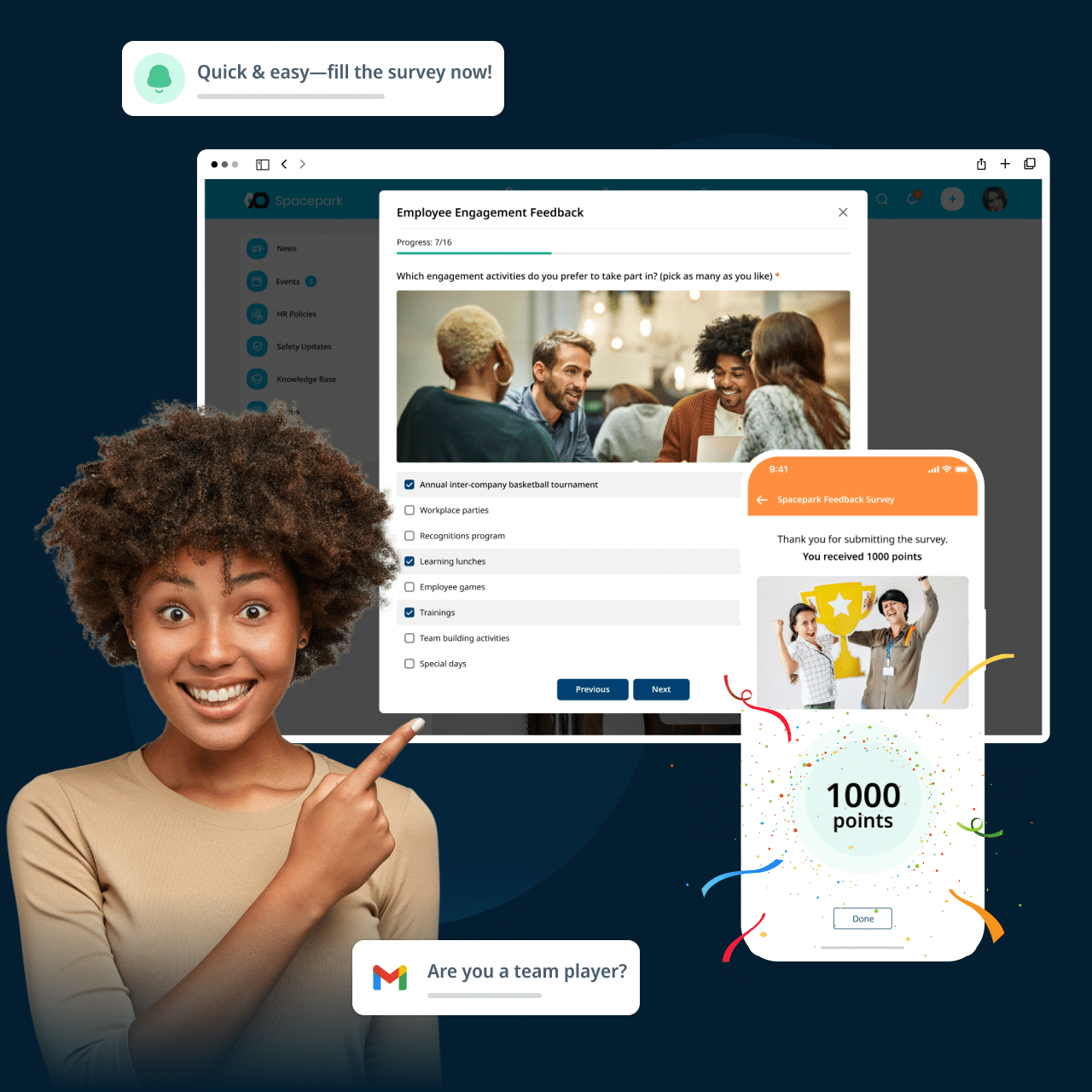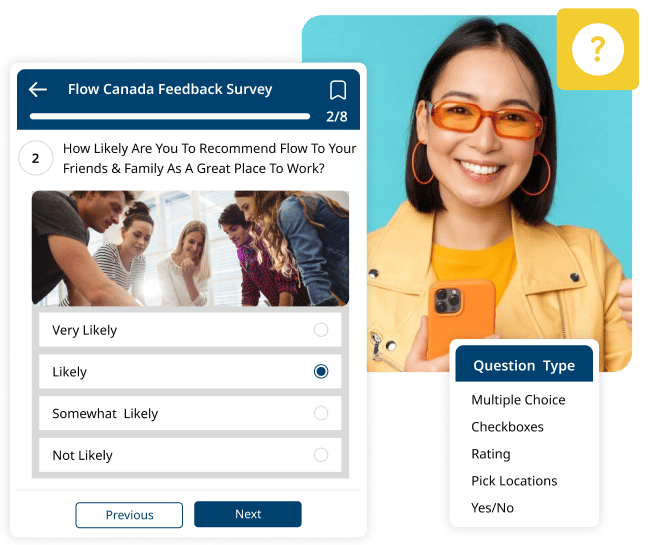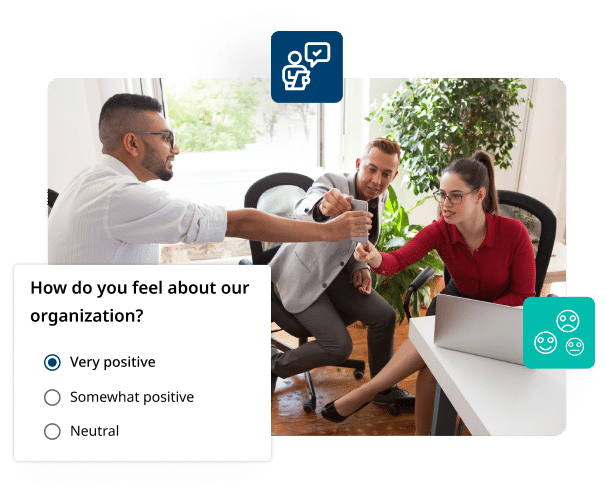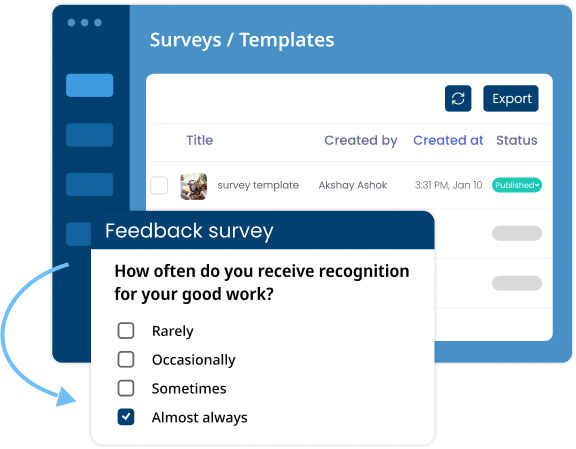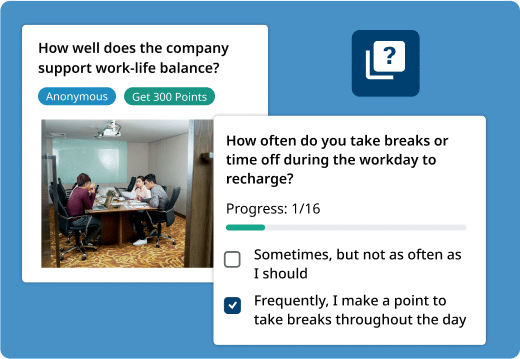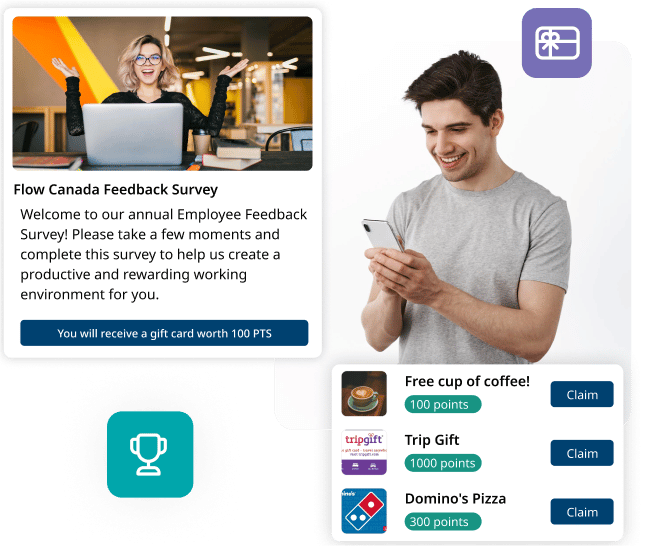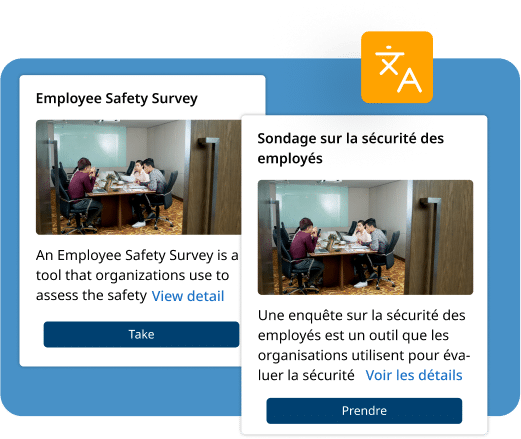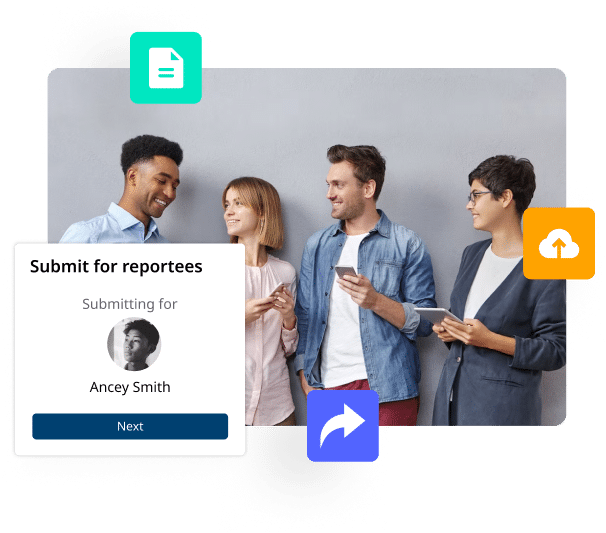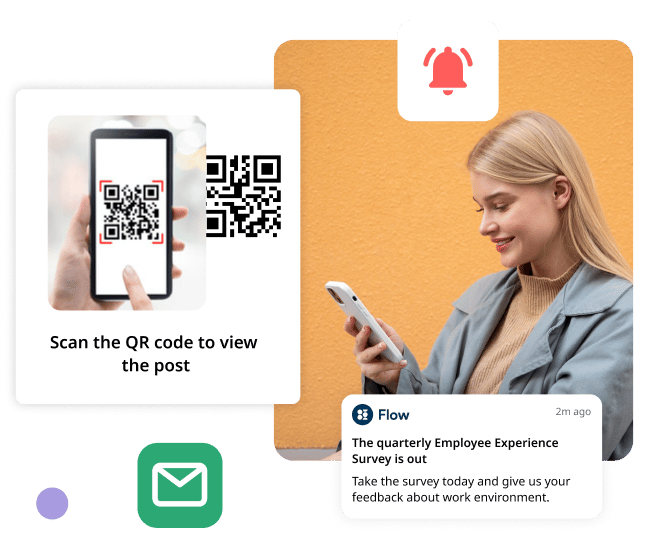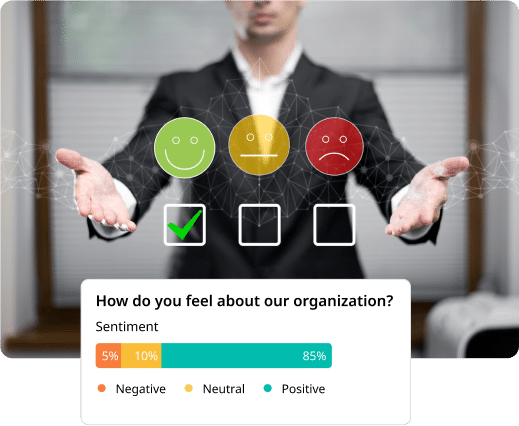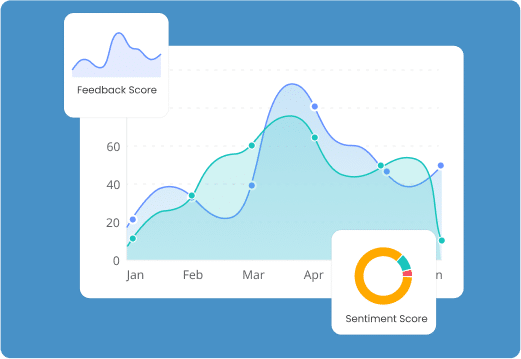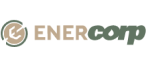Listen, Understand, Empower Your Workforce
HubEngage’s AI-powered Employee Survey Platform makes it simple to craft, automate, and distribute impactful surveys across Web, Mobile App, SMS, and Email.
Choose from ready-to-use templates or design your own in minutes. Reward participation to boost engagement, and uncover actionable insights that drive meaningful change.
An Effective Survey Platform with Actionable Insights
HubEngage’s employee survey platform is designed to drive high participation and deliver deep, actionable insights that go beyond just data collection. With advanced AI-powered sentiment analysis and thematic analysis, you can identify key trends, concerns, and topics of interest without sifting through thousands of responses.
Customizable in 30+ languages, our platform ensures you gather meaningful feedback from every employee, across multiple channels. Plus, gamified incentives make participation fun and ensure maximum engagement.
Scalable, Secure Employee Survey Software
HubEngage’s employee survey platform is tailored for internal surveys and designed for organizations of all sizes. Quick to deploy, highly secure, and seamlessly integrates with your existing systems—no IT support required.
With automation for translations, reminders, and AI-powered analysis, it saves you time and is easy to use.
Why Choose HubEngage’s Employee Survey Platform?
Creating employee surveys with HubEngage is simple and efficient. Our platform offers interactive survey tools, AI-powered analysis, and built-in incentives to drive high participation and engagement. Get instant insights into employee sentiment and key areas of concern, helping you address issues proactively and improve overall employee satisfaction.
Deploy surveys in a few clicks with automated translations, reminders, recurring mode, and incentives, all with ease.
Ensure survey participation with multi-channel distribution via web, mobile apps, email, SMS, and digital signage.
Boost participation with incentives like points, rewards, or gift cards, creating urgency and driving fast submissions.
Gain actionable insights with AI-driven sentiment analysis and thematic breakdowns, tackling issues without reviewing all responses.
Reach Every Employee, Anytime, Anywhere
Engage your entire workforce with surveys across mobile apps, web, email, SMS, and digital displays, ensuring 100% participation.
Add-on Hubs
Drive holistic engagement by adding on other hubs from our employee engagement platform. Consolidate multiple software to streamline and save costs.
Companies of all sizes trust HubEngage
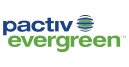





Hospitality, Extended Stay America:
The HubEngage employee communication tool allows each of our associates to be great ambassadors for Extended Stay America. It is a great tool that is helping us attract new associates.
Retail/Manufacturing, Smartwool:
The HubEngage employee software is incredibly well thought out. The tech has easy access to countless tasks, and their client service for any “out of the box” ideas we come up with, is fantastic. Our retailers couldn’t be happier with the app.
Oil/Gas, Enercorp:
We were able to be aggressive and launch in about six weeks and from there the engagement with us for any issues, helping us get menus and content populated–it’s been a great experience
Learn more about employee survey platform
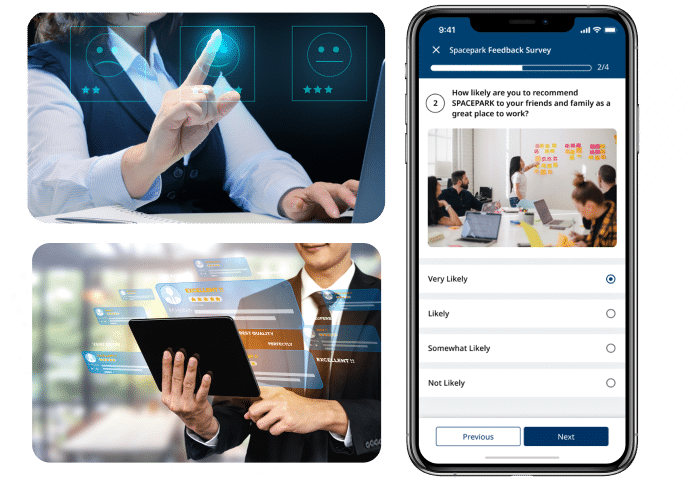
Download brochure
Download our employee survey platform brochure with complete lists of features
All You Need to Know About Employee Survey Tools
Employee survey tools are software specifically designed to help employers get feedback and measure engagement of employees. With these tools which connect with your HRIS or payroll systems, you can create segments based on the attributes of your employees and target surveys based on relevance. When the employees submit the surveys, you can also analyze the results based on various employee segments including departments and locations to identify which groups of employees are satisfied and which are not.
Generic employee survey tools are typically used to survey random audiences, do not connect with your enterprise systems and also do not offer segmentation tools required for relevance or analysis of data.
With a plethora of options available, select the perfect employee engagement survey software based on your company size, desired survey data, user-friendly features, and competitive pricing. Elevate employee engagement by picking the employee software solution tailored to your organization’s unique needs.
- Ease of use: Is the software easy to deploy and does it offer an intuitive user experience.
- Customizability: Is the software brandable and customizable to your organization. Does it offer the capability to customize surveys to your organization.
- Question types / formats: Does the software allow you to create different question and answer formats, such as multiple choice, check box, and open answers. Can you attach multi-media to the questions and answers.
- Survey templates: Does the software offer pre-built templates for the most popular employee surveys so you don’t have to start from scratch
- Dynamic employee targeting: Does the software offer dynamic employee segmentation so you are able to target surveys to the right set of employees easily.
- Survey automation: Does the software allow you to automate recurring surveys and reminders so you don’t have to re-create surveys. Recurring surveys also allow you to collect periodic data into the same survey so you are able to measure performance over a period of time.
- Multilingual capability: For global or multilingual workforces, does the employee survey software allow you to translate the surveys automatically into multiple languages
- Reporting and analytics: Does the survey software give you deep analytics, allow you to compare data from different segments easily and give you an overview of areas to focus on. This becomes important if you have hundreds and thousands of submissions so you don’t have to go through each submission to analyze the data.
- Price: Is the survey software priced reasonably and offer value for your money.
- Support: Does the employee survey software vendor provide efficient support, strategy advice and share best practices to get the maximum out of the software.
- Define your goals: Know what you want to achieve by conducting the survey. Define your goals and objectives.
- Design your survey: Create clear, concise and relevant questions that align with your goals. Consider using a mix of open-ended and close-ended questions.
- Ensure anonymity if possible: Anonymity encourages employees to provide honest feedback. Ensure that you protect the identity of the respondents.
- Use a variety of channels: Use multiple channels such as email, web-based surveys, mobile apps and digital signage to reach a wider audience.
- Communicate effectively: Communicate the purpose of the survey, how the data will be used and the benefits of participating in the survey.
- Set expectations: Set clear expectations for the survey, including the duration, deadline and expected outcomes.
- Analyze the data: Analyze the data collected and draw meaningful insights. Identify key themes, trends and areas for improvement.
- Share the results: Share the results with the employees and take action based on the feedback received.
- Follow-up: Follow-up on the survey results and communicate the progress made towards addressing the issues raised by employees.
Employee Surveys among many other things are a great way to measure employee engagement and drive employee culture.
- Surveys continue to be reliable indicators of behavior. You are not just getting information from employees who participate in surveys. The employees who do not participate in surveys are 2.6 times more likely to resign within the next six months.
- Employee surveys provide a platform for employees to voice their opinions and feel valued. Although participation rates may vary, most employees not only answer standard feedback questions but also provide suggestions and insights. In fact, on average, 61% of employees submit their own feedback and suggestions, covering five different topics, on average. A study also found that employees who feel their voice is heard are 4.6 times more likely to feel empowered to perform their best work.
- Surveys can change behavior of employees while asking them for input. According to psychologists, asking questions can alter behavior. For example, when people are surveyed on whether they would like to volunteer three hours for the American Cancer Society, volunteering rates surge from 4% to 31%.
- Employee Satisfaction – Are employees satisfied with the quality of their work, their supervisor, their environment and overall with the organization.
- Employee Appreciation – Are employees feeling that they are appreciated for their work by their supervisors and their organization. Do they feel that their colleagues value their contributions?
- Employee Productivity – Are employees getting all the access to information and the tools they need to do their jobs better.
- Employee Engagement – Are the employees feeling connected to their teams and their organization or they feeling disengaged.
- Employee Net Promoter Score – How many employees feel so happy and satisfied with the organization that they would recommend it to others.
It’s not necessary to include every single employee in an employee engagement survey. However, it’s essential to ensure that the survey sample is representative of the organization’s diversity and includes employees from different departments, levels, and demographic backgrounds. The sample size should be large enough to ensure statistical significance, but not too large that it becomes cumbersome to manage. The specific sample size will depend on the organization’s size and structure, but as a general rule, a minimum of 30 responses per question is recommended to ensure reliable results.
SurveyMonkey
SurveyMonkey is a popular survey tool that can be used for market research, customer experience evaluations, and employee satisfaction surveys. Its employee engagement tool, SurveyMonkey Engage, has prebuilt surveys and automated deployments to simplify employee feedback. SurveyMonkey’s templated questions take a “whole-person approach to understanding your employees’ relationship with the workplace.” SurveyMonkey has high data privacy standards with security supported by encryption and is compliant with HIPAA and GDPR. The tool integrates with over 100 apps, including those from Oracle, Microsoft, and Salesforce.
Culture Amp
Culture Amp is an employee engagement platform that provides performance management and employee development tools. It has a user-friendly interface with a range of survey templates, including customizable surveys to get specific feedback. The platform ensures anonymous feedback to encourage honesty and provides shareable and actionable reports and insights. Integrations with popular HR tools are available such as BambooHR, Gusto, Microsoft Teams, Namely, Personio, Rippling, SAP SuccessFactors, Slack, and Workday.
SurveySparrow
SurveySparrow is a cloud-based survey platform that helps businesses create and distribute employee and customer surveys across multiple channels. The platform has a mobile-first design, delivering a chat-like survey experience, which aims to capture valuable and honest feedback. The software is equipped with 360-degree feedback software, allowing HR managers to capture honest employee feedback on individual and team performances, engagement, and satisfaction. The recurring survey function enables HR managers to distribute surveys at regular intervals through automation, effectively saving time and effort. The platform can also be customized with company colors, logos, and other forms of branding.
Leapsome
Leapsome is a cloud-based platform that provides employee performance management, engagement surveys, and personalized learning and development solutions for businesses. It offers tools to create a positive workplace culture, set and track goals, provide feedback and recognition, conduct surveys, and offer customized learning programs. Its user-friendly survey builder provides pre-built survey templates and customizable questions, with the ability to launch anonymous or identified surveys. Real-time response tracking and analytics allow HR teams and managers to gain insights into employee engagement, satisfaction, and feedback, and make data-driven decisions to enhance performance and engagement. Leapsome integrates with various apps such as Workday, Slack, and MS Teams.
ClearCompany
ClearCompany‘s talent management platform offers customizable survey tools that help businesses gather employee feedback, gain insights, and make data-driven decisions to improve the workplace experience. The platform allows for survey customization and branding, and businesses can track results over time through an analytics dashboard that shows key metrics and individual employee responses. The engagement scoring system measures employee sentiment on various topics and allows HR teams to identify areas for improvement. ClearCompany integrates with over 100 popular HR software solutions, including ADP, BambooHR, and Microsoft Office 365.
Trakstar
Trakstar is a cloud-based talent development platform with a range of features designed for attracting and retaining talent, employee development, and workforce engagement. One of its modules is the employee survey software, which measures and improves employee engagement and satisfaction. HR leaders and talent development teams can use company-wide pulse surveys or custom questionnaires, with an auto-scheduling function available to collect employee feedback over time. Trakstar also offers 360-degree performance reviews and surveys with customizable feedback options. Overall, Trakstar’s tools provide HR professionals with the resources they need to create better experiences for employees.
Officevibe
Officevibe is an employee feedback platform that helps managers improve the work environment by discovering and meeting employee needs. It includes various question types and anonymous answering options to encourage honest feedback. A team feedback feature allows anonymous input, with managers notified when feedback arrives. Analytics and reporting features show changes in team opinions over time and highlight areas of declining performance. Additionally, there are tools to streamline meetings, such as using survey feedback to create meeting agendas. Officevibe integrates with Slack and Microsoft Teams.
Yes. HubEngage’s Platform offers native employee survey apps for iOS and Android in addition to offering an responsive web app. If you are conducting surveys often, asking your employees to install a mobile App would let you send push notifications to notify them whenever there is a new survey to take.
HubEngage’s Employee Survey Software is designed to be highly configurable and quick to deploy. In most cases, we can deploy and help you roll out the platform to your users in a few days..
Our team of experts will be by your side from setting up the platform right through to execution of your first survey and help you along the way.
HubEngage’s survey platform is super affordable and designed to meet the budget needs of every type of customer, no matter how small or large you are. We offer monthly, annual, and multi-year contract pricing with more discounts for longer commitments. Our sales team can give you a detailed proposal based on the number of employees you have. Click here to book a demo.
We want you to focus on what is important to you – communicating with your employees. We offer integrations with most HRIS and Payroll platforms like ADP, Ultipro (UKG), Workday, etc. to sync and manage your users.
We differentiate ourselves in 3 areas – Product, Technical Support, and Engagement Support. From a product point of view, we are the only platform in the market to offer all the features and automation needed to implement an efficient engagement strategy. Our technical team provides the best support out there to help you deploy the platform and integrate with your systems quickly without nickel and diming your every request. Lastly, once you deploy, our engagement support team meets with you monthly to help you with best practices and customization so you can get the most out of our platform. That’s an unbeatable value.
Let's get your employees connected and engaged.